12
Lessons
40 h
Duration
English
Language
Share This Class:
OBJECTIVEs:
- The course aims to enhance your ability to build sophisticated and high-performance Android applications by mastering advanced UI components, custom views, and complex data handling with Room Persistence Library and Data Binding.
- Upon completing this 40-hour intermediate Android development course, you will have developed a deeper understanding of advanced Android development concepts and practices.
- You'll gain expertise in managing background tasks with Kotlin Coroutines and WorkManager, ensuring efficient app performance.
Course features:
- Practical hands on
- Lab sessions
- Training by experienced faculty
PRE-REQUISITES:
- Familiarity with fundamental Android concepts and basic app development.
- Solid understanding of Java or Kotlin programming languages.
- Experience with creating simple user interfaces using Android layouts and views.
Learning Path
- Advanced Layouts (4 hours)
– ConstraintLayout deep dive
– Advanced usage of LinearLayout and RelativeLayout
– CoordinatorLayout and complex UI design - Custom Views (4 hours)
– Creating custom views
– Drawing on canvas
– Handling custom attributes and view interaction
- Advanced Room Persistence Library (4 hours)
– Database migrations
– Relationship between entities
– Using LiveData with Room - Data Binding and ViewModel (4 hours)
– Introduction to Data Binding
– Two-way data binding
– Using ViewModel to manage UI-related data
- Concurrency with Kotlin Coroutines (4 hours)
– Introduction to coroutines
– Using coroutines for background tasks
– Structured concurrency and coroutine scopes - WorkManager and JobScheduler (4 hours)
– Introduction to WorkManager
– Scheduling tasks with WorkManager
– JobScheduler for background tasks
- Advanced Networking with Retrofit (4 hours)
– Handling authentication
– Making asynchronous requests
– Parsing complex JSON responses - App Security (4 hours)
– Securing API keys
– Using HTTPS and SSL pinning
– Storing sensitive data securely
- Property Animations (4 hours)
– Animator and AnimatorSet
– Creating and managing animations
– Using ObjectAnimator for property animations - Transitions and MotionLayout (4 hours)
– Scene transitions
– Shared element transitions
– Introduction to MotionLayout
- Advanced Testing Techniques (4 hours)
– Unit testing with JUnit and Mockito
– UI testing with Espresso
– Integration and end-to-end testing - Final Project (4 hours)
– Planning and implementing an intermediate-level project
– Incorporating advanced concepts learned in the course
– Demonstrating and reviewing the project