8
Lessons
40 h
Duration
English
Language
Share This Class:
OBJECTIVEs:
- The objective of the MongoDB course is to equip participants with comprehensive knowledge and practical skills necessary to proficiently work with MongoDB across its entire ecosystem.
- Upon completing the MongoDB course, Participants will gain expertise in MongoDB's architecture, CRUD operations, indexing, aggregation, data modeling, administration (including replication, sharding, monitoring, and backup), security measures, advanced topics such as integration with big data technologies and cloud deployment, as well as real-world application through case studies and project work.
- The course aims to prepare participants to effectively design, deploy, manage, and optimize MongoDB databases and applications in diverse operational environments.
Course features:
- Practical hands on
- Lab sessions
- Training by experienced faculty
PRE-REQUISITES:
- Basic understanding of databases and SQL.
- Familiarity with programming languages such as Python, Java, or JavaScript.
- Basic knowledge of JSON and command-line operations.
Learning Path
- Overview of MongoDB (1 hour)
– Understanding NoSQL databases
– Introduction to MongoDB
– Key features and benefits of MongoDB - MongoDB Architecture (2 hours)
– Core concepts: Collections and Documents
– Data types in MongoDB
– MongoDB deployment options (standalone, replica sets, sharded clusters)
– Introduction to BSON - Installation and Setup (2 hours)
– Installation of MongoDB on various platforms (Windows, macOS, Linux)
– Basic configuration and setup
– Overview of MongoDB tools (mongo shell, MongoDB Compass) - Hands-on Lab: Setting Up MongoDB (2 hours)
– Installing MongoDB
– Basic configuration and connectivity
– Creating and managing databases
- Basic CRUD Operations (2 hours)
– Creating databases and collections
– Inserting documents
– Querying documents
– Updating documents
– Deleting documents - Advanced Querying (3 hours)
– Query operators
– Projection
– Sorting and pagination
– Aggregation framework basics - Hands-on Lab: CRUD Operations (3 hours)
– Performing basic CRUD operations
– Querying with different operators
– Using aggregation framework for data analysis
- Indexing (2 hours)
– Understanding indexing in MongoDB
– Creating and managing indexes
– Types of indexes (single field, compound, multi-key, text, geospatial)
– Indexing strategies and performance considerations - Aggregation Framework (3 hours)
– Introduction to aggregation framework
– Stages in aggregation pipelines
– Common aggregation operations (match, group, project, unwind)
– Aggregation framework use cases - Hands-on Lab: Indexing and Aggregation (3 hours)
– Creating and managing different types of indexes
– Building aggregation pipelines
– Analyzing data with aggregation framework
- Schema Design (3 hours)
– Data modeling principles in MongoDB
– Embedded documents vs. references
– One-to-One, One-to-Many, Many-to-Many relationships
– Schema design best practices - Schema Evolution (2 hours)
– Handling schema changes in MongoDB
– Strategies for schema migration
– Tools for schema management - Hands-on Lab: Data Modeling (3 hours)
– Designing schemas for different use cases
– Implementing relationships between documents
– Managing schema changes
- Replication (3 hours)
– Introduction to replication in MongoDB
– Setting up replica sets
– Failover and recovery
– Read and write concerns in replication - Sharding (3 hours)
– Introduction to sharding
– Sharding components (shard, mongos, config server)
– Setting up a sharded cluster
– Balancing and migrating chunks - Monitoring and Performance Tuning (3 hours)
– Monitoring MongoDB instances
– Performance tuning strategies
– Tools for monitoring and optimization (Profiler, Cloud Manager, Ops Manager) - Backup and Recovery (2 hours)
– Backup strategies and tools (mongodump, mongorestore)
– Point-in-time recovery
– Automating backups - Hands-on Lab: Administration (4 hours)
– Setting up and managing replica sets
– Configuring and managing sharded clusters
– Performance tuning and monitoring exercises
– Implementing backup and recovery strategies
- Authentication and Authorization (3 hours)
– Enabling authentication in MongoDB
– User management and roles
– Role-based access control (RBAC) - Encryption and Auditing (2 hours)
– Data encryption at rest and in transit
– Configuring TLS/SSL
– Auditing database activities - Hands-on Lab: Security (2 hours)
– Implementing authentication and authorization
– Configuring encryption
– Setting up auditing
- MongoDB with Big Data Technologies (3 hours)
– Integration with Hadoop and Spark
– Using MongoDB as a data source for big data processing - MongoDB in the Cloud (2 hours)
– Introduction to MongoDB Atlas
– Deploying MongoDB on cloud platforms (AWS, Azure, GCP)
– Cloud-native features and considerations - Hands-on Lab: Advanced Topics (3 hours)
– Integrating MongoDB with big data tools
– Deploying and managing MongoDB in the cloud
- Case Studies (2 hours)
– Real-world applications of MongoDB
– Customer success stories and use cases - Project Work (5 hours)
– Design and implement a solution using MongoDB
– Present and discuss project outcomes