7
Lessons
40h / 5 days
Duration
English
Language
Share This Class:
OBJECTIVEs:
- The AWS DevOps Engineer – Professional course is designed to provide in-depth knowledge and practical skills necessary for implementing and managing DevOps practices on AWS.
- The course prepares candidates for the AWS DevOps Engineer – Professional exam and equips them with the expertise to handle complex operational tasks, automation, monitoring, and security in AWS environments.
Course features:
- Practical hands on
- Lab sessions
- Training by experienced faculty
PRE-REQUISITES:
- At least two years of experience deploying, operating, and managing AWS environments.
- Strong understanding of AWS services, cloud computing, and system operations.
- Recommended to have the AWS Solutions Architect – Associate or AWS SysOps Administrator – Associate or equivalent experience.
- Practical experience with DevOps tools, CI/CD pipelines, infrastructure as code, and automation.
Learning Path
- Overview of DevOps
– Principles and practices of DevOps
– Benefits of DevOps in cloud environments
– Key DevOps tools and technologies - AWS DevOps Tools and Services (1.5 hours)
– Overview of AWS DevOps tools: AWS CodePipeline, CodeBuild, CodeDeploy, CodeStar
– Introduction to AWS Systems Manager, AWS CloudFormation, and AWS Elastic Beanstalk
- Continuous Integration (4 hours)
– Setting up a CI/CD pipeline with AWS CodePipeline
– Integrating with AWS CodeBuild for automated builds
– Using AWS CodeCommit or GitHub for source control - Continuous Deployment (4 hours)
– Implementing automated deployment with AWS CodeDeploy
– Configuring blue/green deployments and rolling updates
– Using AWS Elastic Beanstalk for application deployment and management
- Infrastructure as Code (4 hours)
– Implementing Infrastructure as Code with AWS CloudFormation
– Creating and managing stacks and templates
– Introduction to AWS CDK (Cloud Development Kit) for IaC - Automation (4 hours)
– Automating operational tasks with AWS Systems Manager
– Using AWS OpsWorks for configuration management
– Implementing CI/CD workflows using AWS CodePipeline and CodeBuild
- Monitoring and Logging (4 hours)
– Using Amazon CloudWatch for monitoring and alerting
– Configuring CloudTrail for API activity logging
– Integrating with AWS X-Ray for distributed tracing - Performance Optimization (4 hours)
– Analyzing performance with CloudWatch Metrics and Logs
– Using AWS Trusted Advisor for optimization recommendations
– Implementing performance tuning for EC2, RDS, and other AWS services
- Security Management (3 hours)
– Managing IAM roles, policies, and permissions
– Implementing security best practices and controls
– Configuring VPC, Security Groups, and NACLs for network security - Compliance and Governance (3 hours)
– Using AWS Config for compliance and auditing
– Implementing AWS Security Hub and AWS Inspector for security assessment
– Applying AWS Well-Architected Framework principles
- High Availability (2 hours)
– Designing high availability architectures with ELB, Auto Scaling, and Route 53
– Implementing multi-region and multi-AZ deployments - Backup and Disaster Recovery (2 hours)
– Configuring AWS Backup for automated backups
– Implementing disaster recovery strategies with snapshots and replication
– Designing and testing DR plans
Lab 1: Building and Managing CI/CD Pipelines (1.5 hours)
– Setting up a CI/CD pipeline using AWS CodePipeline and CodeBuild
– Deploying applications with AWS CodeDeploy
Lab 2: Implementing Infrastructure as Code (1.5 hours)
– Creating and deploying CloudFormation stacks
– Using AWS CDK for infrastructure deployment
Lab 3: Monitoring, Logging, and Optimization (1 hour)
– Configuring CloudWatch alarms and dashboards
– Analyzing performance and optimization using Trusted Advisor
Lab 4: Security and Compliance (1 hour)
– Managing IAM roles and policies
– Configuring VPC security and compliance controls