15
Lessons
40 h
Duration
English
Language
Share This Class:
OBJECTIVEs:
- This Android Development course is designed to provide participants with comprehensive skills and hands-on experience in building Android applications.
- Gain a comprehensive understanding of the Android platform, its architecture, and its development environment.
- Learn to create and manage user interfaces using Android layouts and views, and handle user interactions.
- Upon completing this comprehensive 40-hour Android development course, you will have a solid foundation in building functional and interactive Android applications.
- You'll be proficient in designing user interfaces, managing activities and intents, handling data storage, and integrating networking capabilities.
- Additionally, you'll gain hands-on experience through a practical project, enhancing your ability to apply theoretical knowledge in real-world scenarios.
- These skills will prepare you for roles such as Android Developer or Mobile Application Developer, opening up numerous opportunities in the tech industry and providing a significant boost to your career.
Course features:
- Practical hands on
- Lab sessions
- Training by experienced faculty
PRE-REQUISITES:
- Understanding of basic programming concepts in Java or Kotlin is recommended.
- Knowledge of OOP principles will be helpful.
- Understanding of XML will aid in UI design.
Learning Path
- Introduction to Android Development (2 hours)
– Overview of Android platform
– Android OS versions and distribution
– Features of Android - Setting Up the Development Environment (2 hours)
– Installing Android Studio
– Setting up the Android Emulator
– Overview of the Android Studio interface - First Android (2 hours)
– Creating a new project
– Project structure
– Running your first app on an emulator/device
- Layouts and Views (4 hours)
– Understanding Views and ViewGroups
– Commonly used layouts: LinearLayout, RelativeLayout, ConstraintLayout
– Creating and nesting layouts - UI Components (4 hours)
– TextView, EditText, Button, ImageView
– Handling user input and events
- Understanding Activities (3 hours)
– Activity lifecycle
– Creating and managing multiple activities
– Passing data between activities - Intents and Intent Filters (3 hours)
– Explicit and implicit intents
– Using intents to start activities and services
- SharedPreferences (2 hours)
– Storing and retrieving simple data - SQLite Database (3 hours)
– Introduction to SQLite
– Creating and managing databases
– Performing CRUD operations - Room Persistence Library (3 hours)
– Introduction to Room
– Creating entities, DAOs, and database
– Using Room to manage SQLite databases
- Networking Basics (2 hours)
– Making HTTP requests
– Working with APIs - Using Retrofit (3 hours)
– Setting up Retrofit
– Making network requests
– Parsing JSON responses - Using Volley (3 hours)
o Setting up Volley
o Making network requests
o Handling responses and errors
- RecyclerView and Adapters (2 hours)
– Setting up RecyclerView
– Creating adapters and view holders
– Handling item clicks - Final Project (2 hours)
– Planning and implementing a simple project
– Demonstrating and reviewing the project