36
Lessons
120h
Duration
English
Language
Share This Class:
Learning Path
MODULE 1 - Beginner
Introduce fundamental networking concepts, basic configuration, and the
fundamentals of IP addressing.
Day 1: Networking Basics
- Introduction to networking
- Networking components (computers, routers, switches)
- Network types: LAN, WAN, MAN, PAN
Day 2: OSI and TCP/IP Models
- OSI Model: Layers and their functions
- TCP/IP Model: Layers and corresponding OSI layers
Day 3: Network Topologies and Devices
- Common network topologies (bus, star, ring, mesh)
- Networking devices (routers, switches, hubs, bridges, modems)
Day 4: Networking Hardware
- Detailed study of routers and switches
- Configuration basics of routers and switches
Day 5: IP Addressing
- IPv4 and IPv6 addressing schemes
- Subnetting basics: IP address, subnet mask, and CIDR notation
Day 6: Practical IP Configuration
- Configuring IP addresses on routers and switches
- Basic troubleshooting of IP addressing issues
Day 7: Routing Concepts
- Static routing vs. dynamic routing
- Introduction to routing protocols: RIP, OSPF
Day 8: Switching Concepts
- Layer 2 switching: MAC addresses, VLANs
- VLAN configuration and management
Day 9: Basic Network Configuration
- Configuring basic switch and router settings
- Implementing VLANs and basic routing
Day 10: Lab Session
- Hands-on labs: Basic configuration of routers and switches
- Implementing IP addressing and subnetting
Day 11: Troubleshooting Basics
- Troubleshooting IP addressing issues
- Troubleshooting connectivity problems
Day 12: Review and Q&A
- Review key concepts
- Q&A session, addressing doubts and practical issues
MODULE 2 - intermediate
Expand on the fundamentals, delve into routing protocols, switching concepts,
and network security.
Day 1: Dynamic Routing Protocols
- Introduction to EIGRP and OSPF
- Configuration and verification of EIGRP
Day 2: Advanced OSPF Configuration
- OSPF area concepts, summarization, and route redistribution
Day 3: IP Services
- DHCP configuration and troubleshooting
- NAT/PAT concepts and configuration
Day 4: VLANs and Inter-VLAN Routing
- Advanced VLAN configuration, VTP, trunking
- Configuring Inter-VLAN routing
Day 5: Spanning Tree Protocol (STP)
- STP operation, types (PVST+, RSTP)
- Configuring and troubleshooting STP
Day 6: High Availability and Redundancy
- HSRP, VRRP, GLBP configuration and troubleshooting
Day 7: Network Security Basics
- Understanding security threats and vulnerabilities
- Implementing ACLs (Access Control Lists)
Day 8: Securing Routing and Switching
- Configuring secure access to network devices
- Implementing port security and dynamic ARP inspection
Day 9: VPN and Wireless Security
- VPN concepts and configuration
- Basic wireless security concepts and configuration
Day 10: Lab Session
- Hands-on labs: Configuring and troubleshooting routing protocols
- VLAN and Inter-VLAN routing labs
Day 11: Security Configuration Lab
- Implementing and testing ACLs, port security, and VPNs
Day 12: Review and Q&A
- Review key concepts
- Q&A session, practical troubleshooting and configuration challenges
MODULE 3 - ADVANCED
Master advanced networking concepts, advanced routing and switching, WAN
technologies, and network automation.
Day 1: Advanced Routing Protocols
- BGP configuration and troubleshooting
- Redistribution and route maps
Day 2: IPv6 Routing
- IPv6 addressing and configuration
- OSPFv3 and EIGRP for IPv6
Day 3: Multicast Routing
- Introduction to multicast routing (PIM)
- Configuring and troubleshooting multicast
Day 4: Advanced Switching Concepts
- VLAN design and troubleshooting
- Configuring and troubleshooting EtherChannel and LACP
Day 5: WAN Technologies
- MPLS concepts and configuration
- Frame Relay, PPP, and other WAN technologies
Day 6: Quality of Service (QoS)
- QoS principles and configurations
- Implementing QoS in a network
Day 7: Network Automation Basics
- Introduction to network automation
- Scripting basics with Python for network automation
Day 8: Configuration Management
- Using tools like Cisco DNA Center, Ansible, and Git for configuration
management
Day 9: Advanced Troubleshooting
- Troubleshooting methodologies and tools
- Hands-on troubleshooting scenarios
Day 10: Review Sessions
- Comprehensive review of all topics covered
- Hands-on practice labs
Day 11: Mock Exam
- Taking a mock exam to assess readiness
- Detailed discussion of mock exam results
Day 12: Final Q&A and Tips
- Final Q&A session
- Exam preparation tips and strategies