9
Lessons
40 h
Duration
English
Language
Share This Class:
OBJECTIVEs:
- This Flutter Mobile App Development course is designed to equip learners with the skills and knowledge needed to build cross-platform mobile applications using the Flutter framework.
- The course covers everything from the basics of Flutter and Dart programming to advanced topics such as state management, responsive UI design, and working with APIs and local data storage.
- This course offers comprehensive cross-platform development skills, enabling you to build high-performance, natively compiled mobile applications for both iOS and Android using a single codebase.
- By mastering Flutter, you'll acquire in-demand skills that can significantly enhance your career, opening up opportunities for roles such as Flutter Developer, Mobile App Developer, or Software Engineer.
- The course emphasizes efficiency in development, teaching you how to create apps faster by leveraging a single codebase for multiple platforms, thereby reducing both time and effort.
Course features:
- Practical hands on
- Lab sessions
- Training by experienced faculty
PRE-REQUISITES:
- Basic understanding of programming concepts.
- Familiarity with object-oriented programming (OOP) principles.
- Knowledge of Dart programming language
Learning Path
- Overview of Flutter and its architecture
- Installation and setup of Flutter development environment
- Understanding Flutter’s widget tree
- Introduction to Dart programming language
- Understanding Stateless and Stateful widgets
- Creating and using custom widgets
- Working with layouts: Row, Column, Stack
- Handling user inputs with forms and text fields
- Introduction to state management in Flutter
- Using setState() for local state management
- Managing state with Provider
- Introduction to advanced state management: BLoC, Riverpod (overview)
- Understanding navigation in Flutter
- Implementing basic navigation: push, pop
- Navigating with named routes
- Passing data between screens
- Designing responsive UIs with MediaQuery and LayoutBuilder
- Adapting UI for different screen sizes
- Working with themes and styles
- Handling orientation changes
- Introduction to RESTful APIs
- Fetching data from the web with HTTP
- Parsing JSON data
- Persisting data locally with SQLite and Shared Preferences
- Introduction to animations in Flutter
- Using built-in animations: Animated Container, Animated Opacity
- Creating custom animations with Animation Controller
- Working with Hero animations for screen transitions
- Writing unit and widget tests
- Debugging techniques in Flutter
- Using Flutter DevTools for performance profiling
- Best practices for code organization and maintainability
- Preparing the app for release
- Configuring app icons and splash screens
- Signing and publishing the app to Google Play Store and Apple App Store
- Continuous Integration/Continuous Deployment (CI/CD) for Flutter apps