9
Lessons
100h
Duration
English
Language
Share This Class:
OBJECTIVE:
- Build, test, and deploy Docker applications with Kubernetes while learning production-style development workflows.
- Learning Docker, Kubernetes and its benefits and usage in the market.
Course features:
- Practical hands on
- Lab sessions
- Training by experienced faculty
Learning Path
- Introduction to Containers
- Introduction to Docker
- Building Container Images
- Container Registries
- Running Containers
- Docker Container Health checks
- Linking Docker Containers
7.5 hours
- Why use Docker
- What is Docker?
- Docker for Mac/Windows/Linux
- Using the Docker Client
- But Really…What a Container?
- How’s Docker Running on Your Computer?
- Installing Docker on MacOS
- Installing Docker with WSL2 on Windows 10 Home and Pro
- Installing Docker for Windows Professional with HyperV
- Installing Docker on Linux
10 hours
- Docker Run in Detail
- Overriding Default Commands
- Listing Running Containers
- Container Lifecycle
- Restarting Stopped Containers
- Removing Stopped Containers
- Retrieving Log Outputs
- Stopping Containers
- Multi-Command Containers
- Executing Commands in Running Containers
- The Purpose of the IT Flag
- Getting a Command Prompt in a Container
- Starting with a Shell
- Container Isolation
7.5 hours
- Docker-Compose: What & Why?
- Creating a Compose File, Diving into the Compose File Configuration
- Installing Docker Compose on Linux
- Docker Compose Up & Down
- Need for Nginx, Running Nginx
- Multi-Step Docker Builds, Implementing Multi-Step Builds
- Working with Multiple Containers, adding another Container
- Building Images & Understanding Container Names
- Images & Containers
- Data, Volumes & Networking
- Introducing Volumes, Combining & Merging Different Volumes
- A Look at Read-Only Volumes
- Managing Docker Volumes
12.5 hours
- Docker Registry
- Docker Hub, what is it really?
- Docker hub Registry Alternatives
- Portus, an Enterprise Docker Registry
- Docker Swarm
- Docker Swarm Services
- Docker Compose vs Docker Stack Deploy
- Docker Secrets & Configs
12.5 hours
- Container Orchestration
- Kubernetes Architecture
- Introduction to Kubernetes Objects
- Basic Kubernetes Objects
- Kubectl CLI
- Using Kubernetes
10 hours
- Cluster Installation and configuration
- Use Kubeadm to install a basic cluster
- Manage a highly-available Kubernetes cluster
- Provision underlying infrastructure to deploy a Kubernetes cluster
15 hours
- Understand deployments and how to perform rolling update and rollbacks
- Know how to scale applications
- Understand the primitives used to create robust, self healing, application deployments
- Understand how resource limits can affect Pod scheduling
15 hours
- Understand host networking configuration on the cluster nodes
- Understand connectivity between Pods
- Understand ClusterIP, NodePort, Load Balancer service types and endpoints
- Know how to configure and use CoreDNS
10 hours