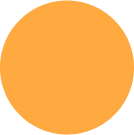Share This Class:
JIRA
OBJECTIVEs:
- This course aims to equip participants with the knowledge and skills to effectively use JIRA for project management, from basic setup and issue management to advanced customization and automation.
- By the end of the course, learners will be able to manage agile projects, create custom workflows, generate reports, and integrate JIRA with other tools.
- Participants will acquire practical skills in using Slack for project management, enhancing their ability to organize, communicate, and collaborate within teams.
- They will also develop the knowledge necessary to implement best practices for security, compliance, and optimization, making them more effective in managing projects and leading teams in a modern, digital workspace.
Course features:
- Practical hands on
- Lab sessions
- Training by experienced faculty
PRE-REQUISITES:
- Basic understanding of project management concepts.
- Familiarity with agile methodologies is recommended but not required.
Learning Path
- Overview of JIRA
o What is JIRA, and its role in project management?
o Key features and benefits of using JIRA for agile project management. - Setting Up JIRA
o Creating and configuring a JIRA project.
o Understanding JIRA's interface and navigation.
o Overview of JIRA components: projects, issues, and workflows.
- Creating and Managing Projects
o Setting up new projects with appropriate templates.
o Customizing project settings and permissions.
o Understanding project roles and user management. - Issue Management
o Creating, assigning, and managing issues.
o Understanding issue types: stories, tasks, bugs, and epics.
o Linking, cloning, and moving issues between projects.
- Customizing Workflows
o Understanding JIRA workflows and their components (statuses, transitions).
o Creating and editing custom workflows.
o Applying workflows to projects. - Using Agile Boards
o Setting up Scrum and Kanban boards.
o Managing sprints and backlogs.
o Configuring board filters and swimlanes.
- Generating Reports
o Overview of built-in JIRA reports (burndown charts, velocity charts).
o Creating custom reports and dashboards.
o Using JQL (JIRA Query Language) for advanced reporting. - Creating Dashboards
o Setting up personal and project dashboards.
o Adding and customizing gadgets.
o Sharing dashboards with team members.
- Integrating JIRA with Other Tools
o Connecting JIRA with Confluence, Bitbucket, Slack, and other tools.
o Automating workflows with JIRA Automation rules.
o Using webhooks and REST API for advanced integrations. - Automation and Scripting
o Setting up automation rules for repetitive tasks.
o Introduction to ScriptRunner for JIRA.
- Advanced Customization
o Custom fields, screens, and issue types.
o Creating and managing custom schemes.
o Advanced permission schemes and notifications. - Managing Large-Scale Projects
o Portfolio management in JIRA.
o Managing dependencies and releases.
o Advanced roadmapping and timeline visualization.
- Ensuring Security and Compliance
o Understanding JIRA's security features.
o Managing user roles, groups, and permissions.
o Compliance with industry standards (GDPR, ISO). - Best Practices
o Best practices for managing projects and teams in JIRA.
o Common pitfalls and how to avoid them.
o Tips for improving team collaboration and productivity using JIRA.
- Real-World Examples
o Analyzing case studies of successful project management using JIRA.
o Hands-on practice with sample projects and workflows
-
Facebook
-
Instagram
-
LinkedIn
Copyright 2024. UWIN Pro Inc.