6
Lessons
24 h / 2 days
Duration
English
Language
Share This Class:
OBJECTIVEs:
- The Microsoft Azure Fundamentals course aims to provide participants with a comprehensive understanding of Microsoft Azure, the foundational cloud concepts, and essential Azure services.
- The course prepares individuals for the AZ-900 exam, which validates their knowledge of cloud services and how those services are provided with Microsoft Azure.
Course features:
- Practical hands on
- Lab sessions
- Training by experienced faculty
PRE-REQUISITES:
- Basic understanding of general technology concepts such as networking, storage, computing, application support, and application development is beneficial but not mandatory.
Learning Path
- Overview of Cloud Computing (0.5 hours)
– Definition of cloud computing
– Benefits of cloud computing
– Types of cloud services: IaaS, PaaS, SaaS - Overview of Microsoft Azure (1.5 hours)
– Introduction to Azure
– Azure global infrastructure
– Key Azure services and solutions
- Azure Compute Services (2 hours)
– Virtual Machines
– App Services
– Azure Kubernetes Service (AKS)
– Azure Functions - Azure Storage Services (2 hours)
– Azure Blob Storage
– Azure File Storage
– Disk Storage
– Database Services (SQL Database, Cosmos DB) - Azure Networking Services (2 hours)
– Virtual Networks
– Load Balancers
– VPN Gateway
– Content Delivery Network (CDN)
- Security in Azure (2 hours)
– Azure Security Center
– Azure Key Vault
– Azure Identity and Access Management (IAM) - Privacy, Compliance, and Trust (2 hours)
– Azure compliance documentation
– Azure GDPR compliance
– Azure Trust Center
- Azure Pricing (1.5 hours)
– Azure subscription types
– Pricing models (pay-as-you-go, reserved instances)
– Azure Cost Management and Billing - Azure Support (1.5 hours)
– Azure support plans
– Azure Service Level Agreements (SLAs)
– Azure Advisor
- Azure Solutions (1.5 hours)
– Azure IoT
– Azure AI and Machine Learning
– Azure DevOps - Azure Management Tools (1.5 hours)
– Azure Portal
– Azure PowerShell
– Azure CLI
– Azure Resource Manager (ARM) templates
- Lab 1: Creating and Managing Azure Resources (2 hours)
– Create a virtual machine
– Set up a storage account
– Configure a virtual network - Lab 2: Implementing Security and Compliance (2 hours)
– Set up Azure IAM
– Use Azure Security Center
– Implement Key Vault - Lab 3: Managing Costs and Monitoring (2 hours)
– Use Azure Cost Management
– Configure Azure Monitor
– Set up alerts and notifications