7
Lessons
40 h / 5 Days
Duration
English
Language
Share This Class:
OBJECTIVEs:
- The Microsoft: Azure Administrator Associate course is designed to provide comprehensive training for individuals seeking to become proficient in managing and administering Microsoft Azure environments.
- The course prepares participants for the AZ-104 exam, focusing on core Azure administration skills necessary for managing Azure resources effectively.
Course features:
- Practical hands on
- Lab sessions
- Training by experienced faculty
PRE-REQUISITES:
- Familiarity with Azure fundamentals (recommended completion of the Azure Fundamentals course)
- Basic knowledge of networking, databases, and server administration
- Experience with PowerShell and the Command Line Interface (CLI)
Learning Path
- Introduction to Azure Administration (1 hour)
– Role of an Azure Administrator
– Overview of Azure service - Azure Subscriptions and Resource Management (1 hour)
– Managing Azure subscriptions
– Role-Based Access Control (RBAC)
– Azure Resource Manager (ARM)
- Azure Storage Accounts (2 hours)
– Creating and configuring storage accounts
– Managing access keys and Shared Access Signatures (SAS) - Data Redundancy and Replication (1 hour)
– Understanding replication options
– Configuring data redundancy - Azure Blob Storage (1.5 hours)
– Uploading, managing, and securing blobs
– Implementing lifecycle management - Azure Files and Disk Storage (1.5 hours)
– Configuring Azure Files and Azure File Sync
– Managing Azure Disk Storage
- Azure Virtual Machines (4 hours)
– Creating and configuring VMs
– Managing VM sizes and performance
– VM backups and snapshots
– Customizing VM networking - Azure App Services (2 hours)
– Deploying and managing web apps
– Configuring app settings and scaling - Azure Kubernetes Service (AKS) and Containers (2 hours)
– Deploying and managing AKS clusters
– Working with containers and Docker
- Azure Virtual Networks (2 hours)
– Creating and configuring virtual networks
– Implementing subnets and network security groups - Network Connectivity (3 hours)
– Configuring VNet peering
– Implementing VPN gateways and ExpressRoute - Network Security (2 hours)
– Implementing Azure Firewall
– Configuring DDoS protection - Load Balancing and Traffic Management (1 hour)
– Configuring Azure Load Balancer
– Implementing Azure Traffic Manager
- Monitoring Azure Resources (3 hours)
– Using Azure Monitor and Azure Log Analytics
– Configuring alerts and action groups
– Implementing Azure Application Insights - Azure Backup and Site Recovery (3 hours)
– Configuring and managing Azure Backup
– Implementing Azure Site Recovery for disaster recovery
- Managing Azure Identities (2 hours)
– Configuring Azure Active Directory (AD)
– Managing user and group accounts
– Implementing Multi-Factor Authentication (MFA) - Azure Policy and Blueprints (2 hours)
– Creating and managing Azure Policies
– Implementing Azure Blueprints for resource deployment - Security Best Practices (2 hours)
– Implementing security best practices
– Using Azure Security Center for continuous security assessment
- Lab 1: Implementing Azure Storage Solutions (2 hours)
– Create and configure storage accounts
– Manage Azure Blob Storage and Azure Files - Lab 2: Deploying and Managing VMs (2 hours)
– Create and configure Azure VMs
– Implement VM backup and recovery - Lab 3: Configuring Virtual Networks (2 hours)
– Set up virtual networks and subnets
– Configure network security groups - Lab 4: Monitoring and Managing Resources (2 hours)
– Use Azure Monitor and Log Analytics
– Set up alerts and action groups - Lab 5: Implementing Governance and Security (2 hours)
– Configure Azure AD and RBAC
– Implement Azure Policies and Blueprints