6
Lessons
8h
Duration
English
Language
Share This Class:
OBJECTIVEs:
- To provide an in-depth understanding of Power BI and Excel for data analysis, visualization, and reporting purposes.
Course features:
- Practical hands on
- Lab sessions
- Training by experienced faculty
Benefits:
- Gain proficiency in data analysis and visualization using Power BI and Excel.
- Improve skills in creating interactive reports and dashboards.
- Enhance data-driven decision-making capabilities.
Learning Path
- Basic Excel functions and formulas
- Data manipulation techniques
- Introduction to data analysis tools in Excel
1 hour
- Pivot tables and Pivot charts
- VLOOKUP and HLOOKUP functions
- Conditional formatting and data validation
1 hour
- Overview of Power BI and its benefits
- Importing data into Power BI
- Creating visualizations and dashboards
1 hour
- Data structuring and cleaning
- Relationship building between tables
- DAX (Data Analysis Expressions) functions
2 hours
- Designing interactive reports and dashboards
- Customizing visualizations
- Sharing and publishing reports in Power BI Service
2 hours
- Participants will work on real-world datasets to practice the concepts learned during the training session.
1 hour