20
Lessons
5 days
Duration
English
Language
Share This Class:
OBJECTIVEs:
- This course outline provides a comprehensive curriculum covering fundamental to advanced Python concepts, practical applications, and real-world project work, enabling participants to develop proficiency in Python programming within a span of five intensive days.
- By fulfilling these prerequisites and lab requirements, participants will be well-prepared to engage effectively with the Python Bootcamp curriculum and develop proficiency in Python programming.
Course features:
- Practical hands on
- Lab sessions
- Training by experienced faculty
PRE-REQUISITES:
- Basic Programming Knowledge: Participants should have a basic understanding of programming concepts such as variables, data types, control structures (e.g., loops, conditionals), and functions. Prior experience with any programming language would be beneficial.
- Familiarity with Computer Operations: Participants should be comfortable using a computer, navigating the file system, and performing basic operations such as installing software and running programs. Basic command-line familiarity is also helpful.
- Access to a Computer: Participants should have access to a computer with internet connectivity throughout the duration of the bootcamp. The computer should meet the minimum requirements for running Python and related software.
- Python Environment Setup: Participants should have Python installed on their computers. They can install Python from the official Python website (https://www.python.org/) or using package managers like Anaconda or Miniconda.
Lab Requirements:
- Integrated Development Environment (IDE): Participants should have an integrated development environment (IDE) installed on their computers for writing and running Python code. Recommended IDEs include PyCharm, Visual Studio Code, Atom, Sublime Text, or Jupyter Notebook.
- Code Editor: In addition to an IDE, participants should also have a code editor installed for writing scripts and code snippets. This can be a lightweight text editor like Sublime Text, Atom, or Visual Studio Code.
- Virtual Environment: Participants may need to set up a virtual environment for managing Python dependencies and isolating project environments. Tools like virtualenv or conda can be used for creating and managing virtual environments.
- Version Control System: Familiarity with version control systems like Git is beneficial but not required. Participants may use Git for versioning their code and collaborating with peers during the bootcamp.
- Internet Connectivity: Stable internet connectivity is essential for accessing online resources, downloading software, and participating in virtual sessions or online forums. Participants should have access to a reliable internet connection throughout the bootcamp.
Learning Path
- Day 1: Introduction to Python Basics
- Overview of Python programming language
- Setting up Python environment (interpreter, IDE)
- Writing and executing Python scripts
- Data types: integers, floats, strings, lists, tuples, dictionaries
- Variables and assignments
- Basic arithmetic and string operations
- Control flow: if statements, loops (for and while), conditional expressions
- Functions: defining functions, parameters, return values
- Input/output operations: reading from/writing to files
- Exception handling: try-except blocks
- Hands-on exercises and practice problems
- Day 2: Intermediate Python Concepts
- Lists: list comprehensions, slicing, common list methods
- Tuples: immutability, packing/unpacking
- Dictionaries: key-value pairs, dictionary comprehensions
- Nested loops and conditionals
- Break, continue, and pass statements
- Enumerate and zip functions
- Lambda functions and anonymous functions
- Higher-order functions: map, filter, reduce
- Function decorators
- Classes and objects
- Inheritance, encapsulation, and polymorphism
- Hands-on OOP exercises and projects
- Day 3: Python Libraries and Applications
- Overview of built-in modules and functions
- Commonly used modules: os, sys, math, random
- Installing and managing external libraries using pip
- Exploring popular Python libraries: NumPy, pandas, matplotlib
- Setting up Flask environment
- Creating routes and handling requests
- Templating with Jinja2
- Creating a CRUD (Create, Read, Update, Delete) application
- Integrating Flask with databases (SQLite)
- Day 4: Advanced Python Topics
- Multithreading vs. multiprocessing
- Thread synchronization and locks
- Asynchronous programming with async/await
- Handling exceptions effectively
- Logging and debugging techniques
- Unit testing with unittest module
- •Writing clean and maintainable code
- Performance optimization techniques
- Code profiling and optimization tools
- Data manipulation with pandas
- Data visualization with matplotlib and seaborn
- Hands-on data analysis projects
- Day 5: Real-World Applications and Project Work
- Overview of data science lifecycle
- Introduction to machine learning concepts
- Exploring popular machine learning libraries: scikit-learn, TensorFlow, Keras
- Data preprocessing and feature engineering
- Model training and evaluation
- Model deployment and inference
- Overview of Ansible and its architecture
- Writing Ansible playbooks for automation tasks
- Hands-on Ansible exercises
- Participants work on a final project that integrates various Python concepts learned throughout the bootcamp
- Project presentations and peer feedback