19
Lessons
5 days
Duration
English
Language
Share This Class:
OBJECTIVEs:
- This bootcamp is designed for participants looking to enhance their automation skills by combining Python programming with Ansible orchestration.
- Participants will learn how to leverage Python scripting to extend Ansible's capabilities and automate complex IT infrastructure tasks.
Course features:
- Practical hands on
- Lab sessions
- Training by experienced faculty
PRE-REQUISITES:
- Basic Knowledge of Python: Participants should have a fundamental understanding of Python programming language, including variables, data types, control structures, functions, and basic scripting.
- Familiarity with Linux: Basic familiarity with the Linux operating system, including command-line operations and file system navigation, is recommended as Ansible is primarily used in Linux environments.
- Access to a Linux Environment: Participants should have access to a Linux environment, either physical or virtual, where they can install and configure Ansible and execute Python scripts.
- Understanding of IT Infrastructure: A basic understanding of IT infrastructure concepts such as servers, networks, and services is beneficial for understanding the context of automation tasks.
Lab Setup:
- Linux Environment: Participants should have access to a Linux environment for hands-on practice. This could be a virtual machine running Linux (e.g., Ubuntu, CentOS) on their local system or a cloud-based instance.
- Ansible Installation: Participants should install Ansible on their Linux environment. They can follow the official Ansible documentation for installation instructions specific to their operating system.
- Python Interpreter: Ensure that the Linux environment has Python installed (Python 3.x recommended) along with necessary packages for executing Python scripts.
- Text Editor or IDE: Participants can use any text editor or integrated development environment (IDE) of their choice for writing Python scripts and Ansible playbooks. Popular choices include Visual Studio Code, Sublime Text, Atom, or Vim.
- Access to Remote Hosts: Participants should have access to one or more remote hosts (e.g., virtual machines, cloud instances) where they can deploy and manage configurations using Ansible.
Learning Path
- Day 1: Introduction to Python for Automation
- Overview of Python language features and syntax
- Data types, variables, and operators
- Control structures: if statements, loops
- Defining and calling functions
- Working with modules and packages
- Introduction to Python standard library modules relevant to automation
- Reading from and writing to files
- Exception handling with try-except blocks
- Best practices for error handling in automation scripts
- Writing Python scripts to perform common automation tasks
- Practice exercises covering file manipulation, text processing, and basic system administration tasks
- Day 2: Introduction to Ansible
- Overview of Ansible and its architecture
- Ansible components: control node, managed nodes, inventories
- Installing Ansible and configuring the control node
- Understanding Ansible playbooks
- Writing YAML syntax for defining tasks
- Executing playbooks to perform configuration management tasks
- Managing inventories in Ansible
- Working with dynamic inventories
- Using variables for configuration management
- Overview of Ansible modules
- Commonly used modules for system administration tasks
- Hands-on exercises using Ansible modules for package management, file operations, and user management
- K-Means clustering
- Hierarchical Clustering
- Recommender System and Association
- Project case studies: Classification of drugs, prediction of heart disease, Association of Ingredients in Drug, Liver Disease Prediction
- Day 3: Integrating Python with Ansible
- Organizing playbooks with roles
- Structure and conventions of Ansible roles
- Writing reusable and modular playbooks using roles
- Integrating Python scripts with Ansible playbooks
- Calling Python functions from Ansible tasks
- Passing data between Ansible and Python
- Generating dynamic inventories using Python scripts
- Integration with cloud providers and other infrastructure platforms
- Automating inventory updates and maintenance
- Custom Ansible modules in Python
- Ansible callback plugins for custom reporting and logging
- Hands-on exercises integrating custom Python code with Ansible automation tasks
- Day 4: Ansible Best Practices and Optimization
- Best practices for writing efficient and maintainable playbooks
- Organizing code with roles, tasks, and templates
- Using Ansible Galaxy for sharing and reusing roles
- Performance optimization tips for Ansible playbooks
- Reducing playbook execution time with strategies like async and poll
- Profiling and troubleshooting playbook performance issues
- Testing Ansible playbooks with Ansible-lint and other testing tools
- Integration with continuous integration (CI) systems like Jenkins
- Automated testing and deployment pipelines for Ansible projects
- Reviewing real-world examples of Ansible automation projects
- Analyzing use cases and architectures
- Q&A and open discussion on challenges and solutions
- Day 5: Capstone Project and Final Assessment
- Participants work on a comprehensive automation project combining Python programming with Ansible orchestration
- Project scope includes infrastructure provisioning, configuration management, and deployment automation
- Participants present their capstone projects to the class and instructors
- Projects are evaluated based on completeness, effectiveness, and adherence to best practices
- Feedback provided to participants for further improvement and learning
- Recap of key concepts and takeaways from the bootcamp
- Distribution of course completion certificates to participants