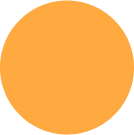Share This Class:
Trello
OBJECTIVEs:
- This course aims to provide participants with the skills needed to effectively use Trello for project management.
- From basic setup to advanced features, participants will learn how to manage projects, collaborate with teams, and customize Trello to fit their specific needs.
- Participants will develop practical skills in using Trello for project management, enabling them to organize tasks, manage teams, and track progress efficiently.
- The course offers hands-on experience, real-world applications, and insights into best practices, making it valuable for project managers, team leads, and anyone involved in managing projects.
Course features:
- Practical hands on
- Lab sessions
- Training by experienced faculty
PRE-REQUISITES:
- Basic understanding of project management principles.
- No prior experience with Trello is required.
Learning Path
- Overview of Trello
o What is Trello, and how is it used in project management?
o Key features and benefits of using Trello for managing tasks and projects. - Setting Up Trello
o Creating a Trello account and setting up a workspace.
o Overview of Trello’s interface, boards, lists, and cards.
o Understanding Trello terminology: boards, lists, cards, labels, and checklists.
- Creating Boards and Lists
o Setting up boards for different projects.
o Organizing tasks using lists (To Do, In Progress, Done).
o Best practices for naming and structuring boards and lists. - Managing Cards
o Creating and customizing cards for tasks.
o Using labels, due dates, and checklists to organize tasks.
o Assigning tasks to team members and tracking progress. - Using Trello Templates
o Creating and using board templates for recurring projects.
o Customizing templates to suit different project needs.
- Team Collaboration
o Adding team members to boards and assigning roles.
o Using comments, mentions, and attachments for communication.
o Setting up notifications and reminders for team members - Integrating Trello with Communication Tools
o Integrating Trello with Slack, Microsoft Teams, and other communication tools.
o Using Power-Ups to enhance collaboration (e.g., Calendar, Google Drive).
- Power-Ups and Automation
o Introduction to Trello Power-Ups and how they enhance functionality.
o Setting up automation rules with Butler (automating tasks, triggers, and actions).
o Using advanced Power-Ups like Calendar, Gantt Chart, and Card Aging. - Customizing Trello
o Creating custom fields for cards.
o Setting up board backgrounds, stickers, and card covers.
o Customizing notifications and workspace settings.
- Organizing Workflows
o Implementing workflows like Kanban in Trello.
o Using labels, filters, and sorting to manage complex projects.
o Best practices for managing deadlines and priorities. - Tracking and Reporting
o Using Trello’s built-in analytics and reporting features.
o Tracking project progress with dashboards and charts.
o Exporting data and reports for stakeholder meetings.
- Real-World Examples
o Analyzing case studies of successful project management using Trello.
o Practical exercises with sample projects and workflows. - Group Activity
o Collaborative project simulation using Trello.
o Presenting and discussing the project outcomes with the group.
- Ensuring Security and Compliance
o Understanding Trello’s security features.
o Managing user access, roles, and permissions.
o Ensuring data security and compliance with industry standards. - Best Practices
o Best practices for setting up and managing Trello boards.
o Common pitfalls and how to avoid them.
o Tips for improving team collaboration and productivity with Trello
-
Facebook
-
Instagram
-
LinkedIn
Copyright 2024. UWIN Pro Inc.