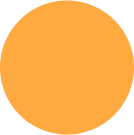tRAINING
DATABASE MANAGEMENT & ADMINISTRATION
Effective database administration is essential for organizations to leverage their data assets effectively, drive business insights, and maintain a competitive edge in today's data-driven world.

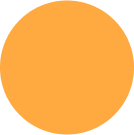


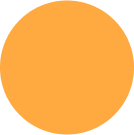
 Oracle - PL / SQL
Oracle - PL / SQL
 Introduction to Database and SQL
Introduction to Database and SQL
 NoSQL Database Implementation
NoSQL Database Implementation
 MongoDB
MongoDB
 Apache Cassandra
Apache Cassandra
 Redis Database Management
Redis Database Management
Duration: 16 hours / 2 days
3 Lessons
Module 1
Module 2
Module 3
Duration: 48 hours / 6 days
12 Lessons
The study of database design and management of a database is an essential component of the business IT world today.
Through this course the participant will gain a background in database design.
The participant will work with entity-relationship diagrams (ERD) to learn and implement the basic database design. Using Oracle SQL, the participants will apply the design principles to actually create and develop a working database.
This course is designed to help participants integrate theoretical material with practical knowledge to implement a database.
Participants will also use SQL commands to query single and multiple tables.
Single and group functions will also be used to enhance queries. Subqueries will be used to enhance data retrieval.
Data manipulation of data will also be covered to change the data in the database.
We will discuss the connection of an application program to the database to store and retrieve data.
WEEK 1
WEEK 2
WEEK 3
WEEK 4
WEEK 5
WEEK 6
WEEK 7
WEEK 8
WEEK 9
WEEK 10
WEEK 11
WEEK 12
Duration: 40 hours / 8 days
10 Lessons
“Not only SQL” databases are heavily used in Big Data applications – particularly those that are web-related.
The benefits in scalability and performance make a NoSQL database a compelling choice.
In this course, participants will design and implement NoSQL databases using systems like MongoDB, Cassandra etc. Participants will also demonstrate the implementation of a NoSQL database in a large-scale storage and data processing model.
WEEK 1
Introduction to NoSQL Database Implementation
WEEK 2
ACID (Atomicity, Consistency, Isolation, Durability)
WEEK 3
Joins and NoSQL
WEEK 4
Types of NoSQL Databases
WEEK 5
Document Store (MongoDB)
WEEK 6
Document Store (MongoDB)
WEEK 7
NoSQL – MongoDB
WEEK 8
MongoDB
WEEK 9
MongoDB
WEEK 10
Column Store (Cassandra)
Duration: 55 Hours
The objective of the MongoDB course is to equip participants with comprehensive
knowledge and practical skills necessary to proficiently work with MongoDB across its entire ecosystem.
Upon completing the MongoDB course, Participants will gain expertise in MongoDB’s architecture, CRUD operations, indexing, aggregation, data modeling, administration (including replication, sharding, monitoring, and backup), security measures, advanced topics such as integration with big data technologies and cloud deployment, as well as real-world application
through case studies and project work.
The course aims to prepare participants to effectively design, deploy, manage, and optimize MongoDB databases and applications in diverse operational environments.
Module 1: Introduction to MongoDB
Module 2: CRUD Operations
Module 3: Indexing and Aggregation
Module 4: Data Modeling
Module 5: Administration
Module 6: Security
Module 7: Advanced Topics
Module 8: Case Studies and Real-World Applications
Duration: 40 Hours
This course aims to provide a comprehensive understanding of Apache Cassandra, equipping learners with the skills to efficiently manage and utilize this powerful NoSQL database system.
Participants will gain hands-on experience in Cassandra’s architecture, data modeling, CRUD operations, performance tuning, and advanced features, enabling them to design, deploy, and maintain scalable and high-performance database solutions.
Upon completing the Apache Cassandra Course, Participants will gain comprehensive skills in installing, configuring, and managing Apache Cassandra, covering everything from fundamental concepts to advanced techniques.
Module 1: Introduction to Cassandra (4 Hours)
Module 2: Cassandra Installation and Setup (4 Hours)
Module 3: Data Modeling (6 Hours)
Module 4: CRUD Operation (6 Hours)
Module 5: Data Management and Maintenance (6 Hours)
Module 6: Performance Tuning and Optimization (6 Hours)
Module 7: Advanced Features (4 Hours)
Module 8: Deployment and Best Practices (4 Hours)
Duration: 30 Hours
This course aims to provide a comprehensive understanding of Redis, an advanced in-memory data store, by covering its core features, data structures, and advanced management techniques.
Participants will learn to install, configure, and optimize Redis for various use cases, including caching, real-time analytics, and session storage.
The course will also delve into performance tuning, scaling strategies, and security best practices to ensure robust and efficient Redis implementations.
Module 1: Introduction to Redis (4 Hours)
Module 2: Installation and Setup (4 Hours)
Module 3: Core Data Structures and Commands (6 Hours)
Module 4: Advanced Data Management (6 Hours)
Module 5: Performance Optimization and Scaling (5 Hours)
Module 6: Security and Best Practices (3 Hours)
Module 7: Integration and Use Cases (3 Hours)