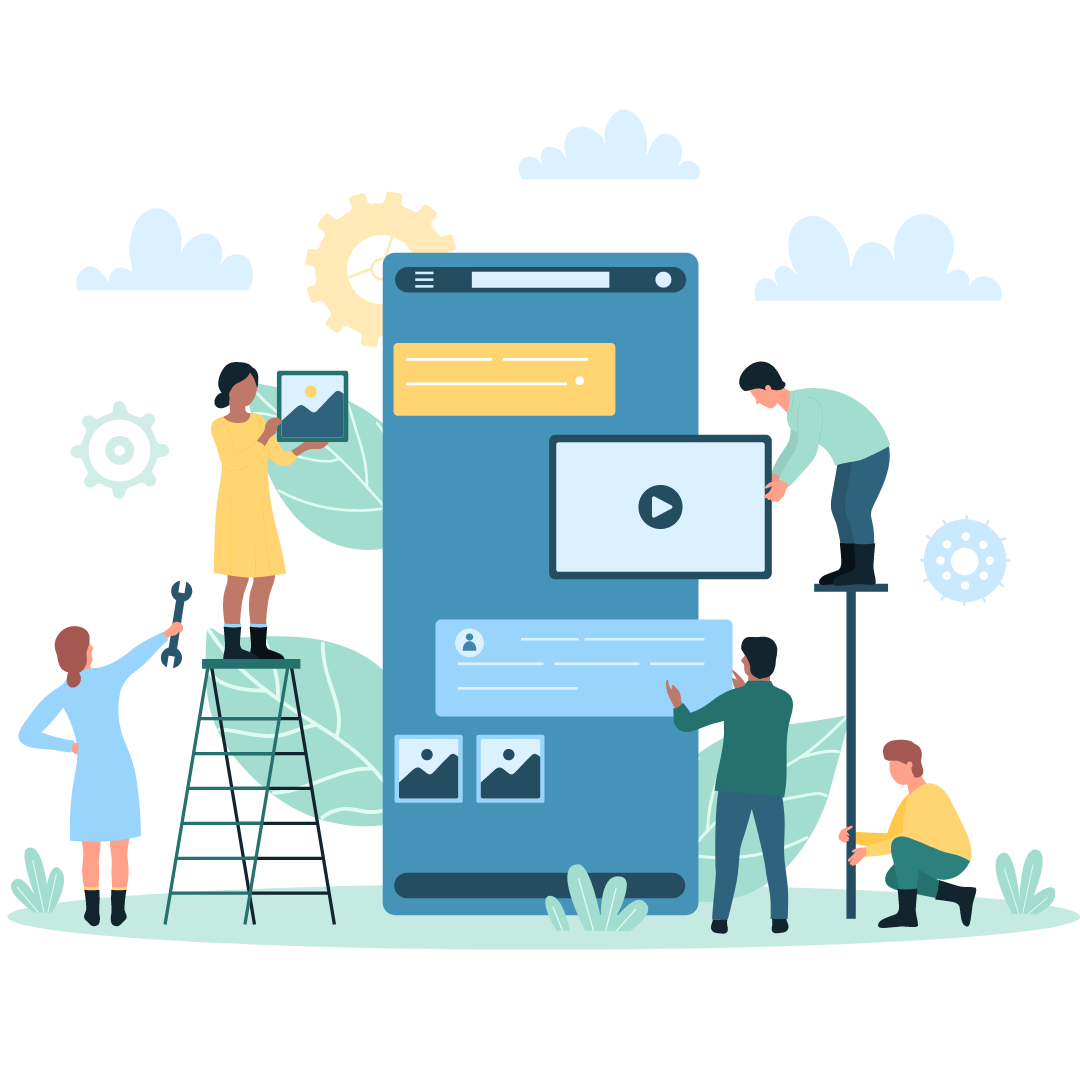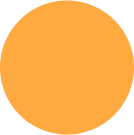Duration: 40 hours
15 Lessons
This Android Development course is designed to provide participants with comprehensive skills and hands-on experience in building Android applications.
Gain a comprehensive understanding of the Android platform, its architecture, and its development environment.
Learn to create and manage user interfaces using Android layouts and views, and handle user interactions.
Upon completing this comprehensive 40-hour Android development course, you will have a solid foundation in building functional and interactive Android applications.
You’ll be proficient in designing user interfaces, managing activities and intents, handling data storage, and integrating networking capabilities.
Additionally, you’ll gain hands-on experience through a practical project, enhancing your ability to apply theoretical knowledge in real-world scenarios.
These skills will prepare you for roles such as Android Developer or Mobile Application Developer, opening up numerous opportunities in the tech industry and providing a significant boost to your career.
WEEK 1: INTRODUCTION AND BASIC SETUP (6 HOURS)
Introduction to Android Development (2 hours)
Setting Up the Development Environment (2 hours)
First Android (2 hours)
WEEK 2: BASIS OF ANDROID UI DESIGN (8 HOURS)
Layouts and Views (4 hours)
UI Components (4 hours)
WEEK 3: ACTIVITIES AND INTENTS (6 HOURS)
Understanding Activities (3 hours)
Intents and Intent Filters (3 hours)
WEEK 4: DATA STORAGE AND PERSISTENCE (8 HOURS)
SharedPreferences (2 hours)
SQLite Database (3 hours)
Room Persistence Library (3 hours)
WEEK 5: NETWORKING AND WEB SERVICES (8 HOURS)
Networking Basics (2 hours)
Using Retrofit (3 hours)
Using Volley (3 hours)
WEEK 6: ADVANCED UI AND FINAL PROJECT (4 HOURS)
RecyclerView and Adapters (2 hours)
Final Project (2 hours)
View the Curriculum
Duration: 40 Hours
12 Lessons
The course aims to enhance your ability to build sophisticated and high-performance Android applications by mastering advanced UI components, custom views, and complex data handling with Room Persistence Library and Data Binding.
Upon completing this 40-hour intermediate Android development course, you will have developed a deeper understanding of advanced Android development concepts and practices.
You’ll gain expertise in managing background tasks with Kotlin Coroutines and WorkManager, ensuring efficient app performance.
WEEK 1: ADVANCED UI COMPONENTS AND CUSTOM VIEWS (8 HOURS)
Advanced Layouts (4 hours)
Custom Views (4 hours)
WEEK 2: ADVANCED DATA HANDLING AND PERSISTENCE (8 HOURS)
Advanced Room Persistence Library (4 hours)
Data Binding and ViewModel (4 hours)
WEEK 3: BACKGROUND TASKS AND SCHEDULING (8 HOURS)
Concurrency with Kotlin Coroutines (4 hours)
WorkManager and JobScheduler (4 hours)
WEEK 4: NETWORKING AND SECURITY (8 HOURS)
Advanced Networking with Retrofit (4 hours)
App Security (4 hours)
WEEK 5: ADVANCED ANIMATIONS AND TRANSITIONS (8 HOURS)
Property Animations (4 hours)
Transitions and MotionLayout (4 hours)
WEEK 6: TESTING, DEBUGGING, AND FINAL PROJECT (8 HOURS)
Advanced Testing Techniques (4 hours)
Final Project (4 hours)
View the Curriculum
Duration: 40 hours
12 Lessons
The course aims to equip you with advanced skills in Android development by focusing on several key areas.
You will learn to implement sophisticated architecture patterns and utilize dependency injection to create scalable and maintainable applications.
The curriculum covers mastering complex networking scenarios, including GraphQL and advanced API integrations, ensuring you can handle diverse data communication needs.
Upon completing this advanced Android development course, you will gain a comprehensive mastery of sophisticated Android development techniques and best practices.
You’ll be adept at implementing complex architecture patterns such as MVVM, utilizing advanced dependency injection with Dagger/Hilt, and optimizing performance through effective memory management and profiling tools.
Your expertise in handling intricate networking scenarios, including GraphQL and advanced API integrations, will enhance your ability to work with diverse data sources.
WEEK 1: ARCHITECTURE COMPONENTS AND DEPENDENCE INJECTION
Advanced Architecture Components (4 hours)
Dependency Injection (4 hours)
WEEK 2: ADVANCED NETWORKING AND API INTEGRATION (8 HOURS)
Retrofit and OkHttp (4 hours)
GraphQL (4 hours)
WEEK 3: PERFORMANCE OPTIMIZATION AND ADVANCED UI/UX (8 HOURS)
Performance Optimization (4 hours)
Advanced UI/UX Design (4 hours)
WEEK 4: SECURITY BEST PRACTICES AND TESTING (8 HOURS)
App Security (4 hours)
Advanced Testing Strategies (4 hours)
WEEK 5: INTEGRATIONS AND PLATFORM-SPECIFIC FEATURES (8 HOURS)
Platform-Specific Integrations (4 hours)
Android Jetpack Libraries (4 hours)
WEEK 6: FINAL PROJECT AND REVIEW (8 HOURS)
Final Project (6 hours)
Course Review and Q&A (2 hours)
View the Curriculum
Duration: 40 hours
20 Lessons
The objective of this Basic iOS development course is to equip participants with the fundamental skills and knowledge required to design, develop, and deploy iOS applications.
Throughout the 40-hour program, students will gain hands-on experience with Swift programming, user interface design, data handling, and app deployment.
By the end of the course, participants will have created their own fully functional iOS app, giving them a practical portfolio piece to showcase their abilities.
This course benefits learners by building a solid foundation in iOS development, familiarizing them with industry-standard tools and practices, and instilling confidence to pursue more advanced projects and career opportunities in the field.
WEEK 1: INTRODUCTION TO IOS DEVELOPMENT
Day 1: Overview and Setup (2 Hours)
Day 2: Swift Basics (2 Hours)
Day 3: Swift Basics Continued (2 Hours)
Day 4: Object-Oriented Programming in Swift (2 Hours)
Day 5: Advanced Swift Concepts (2 Hours)
WEEK 2: BUILDING THE USER INTERFACE
Day 6: Interface Builder and Storyboards (2 Hours)
Day 7: Navigation and Views (2 Hours)
Day 8: Working with Data (2 Hours)
Day 9: User Interaction (2 Hours)
Day 10: Networking and APIs (2 Hours)
WEEK 3: ENHANCING THE USER EXPERIENCE
Day 11: Animations and Graphics (2 Hours)
Day 12: Advanced UI Design (2 Hours)
Day 13: Handling Media (2 Hours)
Day 14: App Settings and Preferences (2 Hours)
Day 15: Localization and Accessibility (2 Hours)
WEEK 4: FINAL PROJECT AND DEPLOYMENT
Day 16: Final Project Planning (2 Hours)
Day 17: Final Project Development (2 Hours)
Day 18: Final Project Development Continued (2 Hours)
Day 19: Testing and Debugging (2 Hours)
Day 20: App Deployment (2 Hours)
View the Curriculum
Duration: 40 hours
20 Lessons
The objective of this intermediate iOS development course is to deepen participants’ understanding of advanced Swift programming, sophisticated UI design, efficient data management, and robust app testing and deployment techniques.
Over the 40-hour program, students will gain hands-on experience with advanced concepts such as Swift concurrency, custom transitions, Core Data performance optimization, and automated UI testing.
By the end of the course, participants will be proficient in creating complex, high-performing iOS applications.
This course benefits learners by enhancing their problem-solving skills, improving their ability to build scalable and maintainable apps, and preparing them for more challenging projects and career advancement in the iOS development field.
WEEK 1: ADVANCED SWIFT AND ARCHITECTURE
Day 1: Advanced Swift Techniques (2 hours)
Day 2: Memory Management (2 hours)
Day 3: Swift Concurrency (2 hours)
Day 4: Advanced Error Handling (2 hours)
Day 5: Application Architecture (2 hours)
WEEK 2: ADVANCED UI DESIGN AND ANIMATION
Day 6: Advanced Auto Layout (2 hours)
Day 7: Custom Transitions and Animations (2 hours)
Day 8: Advanced Table Views and Collection Views (2 hours)
Day 9: Working with Gestures (2 hours)
Day 10: Building Complex User Interfaces (2 hours)
WEEK 3: DATA MANAGEMENT AND NETWORKING
Day 11: Advanced Core Data (2 hours)
Day 12: Networking and APIs (2 hours)
Day 13: WebSockets and Real-time Data (2 hours)
Day 14: Offline Storage and Syncing (2 hours)
Day 15: Advanced Security (2 hours)
WEEK 4: TESTING, DEBUGGING, AND DEPLOYMENT
Day 16: Advanced Testing Techniques (2 hours)
Day 17: UI Testing (2 hours)
Day 18: Performance and Optimization (2 hours)
Day 19: Debugging and Issue Resolution (2 hours)
Day 20: Advanced App Deployment (2 hours)
View the Curriculum
Duration: 40 hours
20 Lessons
This advanced iOS development course equips participants with expert-level skills and knowledge essential for creating high-performance, secure, and scalable iOS applications.
Over 40 hours, students will master advanced Swift techniques, sophisticated UI design, efficient data management, and robust testing and deployment strategies.
The course’s comprehensive curriculum covers cutting-edge topics such as protocol-oriented programming, SwiftUI integration, real-time networking, and advanced security practices.
By the end of the program, participants will be proficient in building complex, feature-rich applications, ready to tackle the most challenging projects and advance their careers as top-tier iOS developers.
WEEK 1: ADVANCED SWIFT AND DESIGN PATTERNS
Day 1: Advanced Swift Techniques (2 hours)
Day 2: Functional Programming in Swift (2 hours)
Day 3: Advanced Memory Management (2 hours)
Day 4: Swift UI Integration (2 hours)
Day 5: Design Patterns in iOS (2 hours)
WEEK 2: ADVANCED USER INTERFACES AND CUSTOM COMPONENTS
Day 6: Advanced Auto Layout Techniques (2 hours)
Day 7: Custom Animations and Transitions (2 hours)
Day 8: Building Custom UI Components (2 hours)
Day 9: Advanced Collection Views (2 hours)
Day 10: Integrating Advanced Gestures and Touch Events (2 hours)
WEEK 3: NETWORKING, SECURITY, AND PERFORMANCE
Day 11: Advanced Networking Techniques (2 hours)
Day 12: Advanced Core Data and Persistence (2 hours)
Day 13: Advanced Security Techniques (2 hours)
Day 14: Performance Optimization and Profiling (2 hours)
Day 15: Offline Data Handling and Syncing (2 hours)
WEEK 4: TESTING, DEBUGGING, AND ADVANCED DEPLOYMENT
Day 16: Advanced Testing Techniques (2 hours)
Day 17: Automated UI Testing (2 hours)
Day 18: Debugging Complex Issues (2 hours)
Day 19: App Store Optimization and Marketing (2 hours)
Day 20: Advanced App Deployment (2 hours)
View the Curriculum
Duration: 40 Hours
This Flutter Mobile App Development course is designed to equip learners with the skills and knowledge needed to build cross-platform mobile applications using the Flutter framework.
The course covers everything from the basics of Flutter and Dart programming to advanced topics such as state management, responsive UI design, and working with APIs and local data storage.
This course offers comprehensive cross-platform development skills, enabling you to build high-performance, natively compiled mobile applications for both iOS and Android using a single codebase.
By mastering Flutter, you’ll acquire in-demand skills that can significantly enhance your career, opening up opportunities for roles such as Flutter Developer, Mobile App Developer, or Software Engineer.
The course emphasizes efficiency in development, teaching you how to create apps faster by leveraging a single codebase for multiple platforms, thereby reducing both time and effort.
Module 1: Introduction to Flutter (4 hours)
Module 2: Flutter Basics (6 hours)
Module 3: State Management (6 hours)
Module 4: Navigation and Routing (4 hours)
Module 5: Building Responsive UIs (4 hours)
Module 6: Working with APIs and Data Storage (6 hours)
Module 7: Animations and Advanced UI (6 hours)
Module 8: Testing and Debugging (4 hours)
Module 9: Deployment and Publishing (4 hours)
View the Curriculum
Duration: 40 Hours
This React Native Mobile App Development course is designed to provide learners with a comprehensive understanding of building cross-platform mobile applications. The course covers all aspects of React Native, starting with an introduction to its architecture and setup, followed by an in-depth exploration of core components, styling, and handling user inputs. As learners progress, they will delve into state management with state and props, global state management
using the Context API, and navigation between screens with React Navigation.
Module 1: Introduction to React Native (4 hours)
Module 2: React Native Basics (6 hours)
Module 3: State and Props (6 hours)
Module 4: Navigation and Routing (6 hours)
Module 5: Working with APIs and Data Management (6 hours)
Module 6: Building Responsive UIs (4 hours)
Module 7: Animations in React Native (4 hours)
Module 8: Testing and Debugging (4 hours)
Module 9: Deployment and Publishing (4 hours)
View the Curriculum