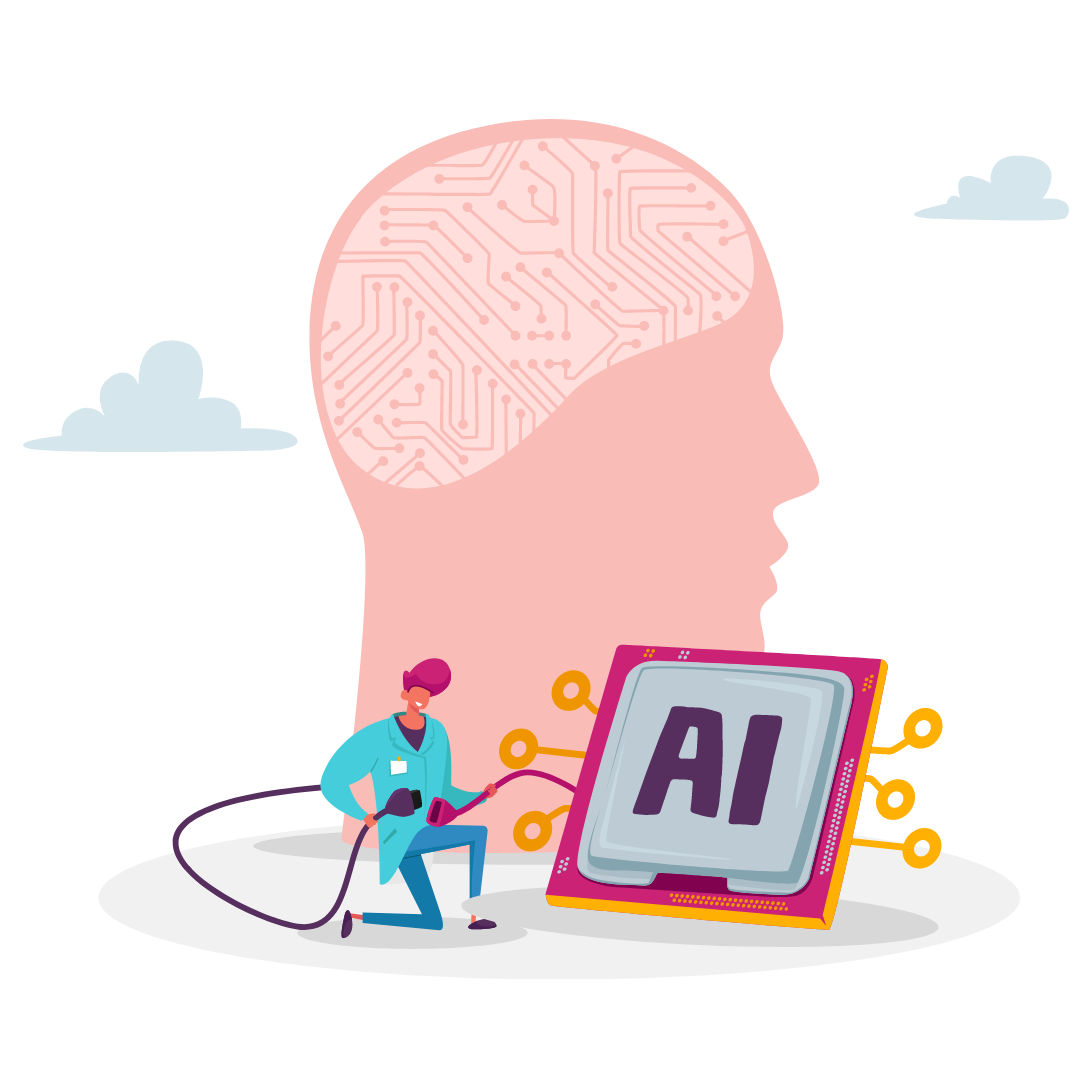
tRAINING
ARTIFICIAL INTELLIGENCE
AI equips you with powerful tools and techniques to tackle complex problems and find innovative solutions.

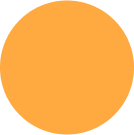
TECHNOLOGY | BUSINESS | HEALTHCARE | GOVERNMENT | FINANCIAL
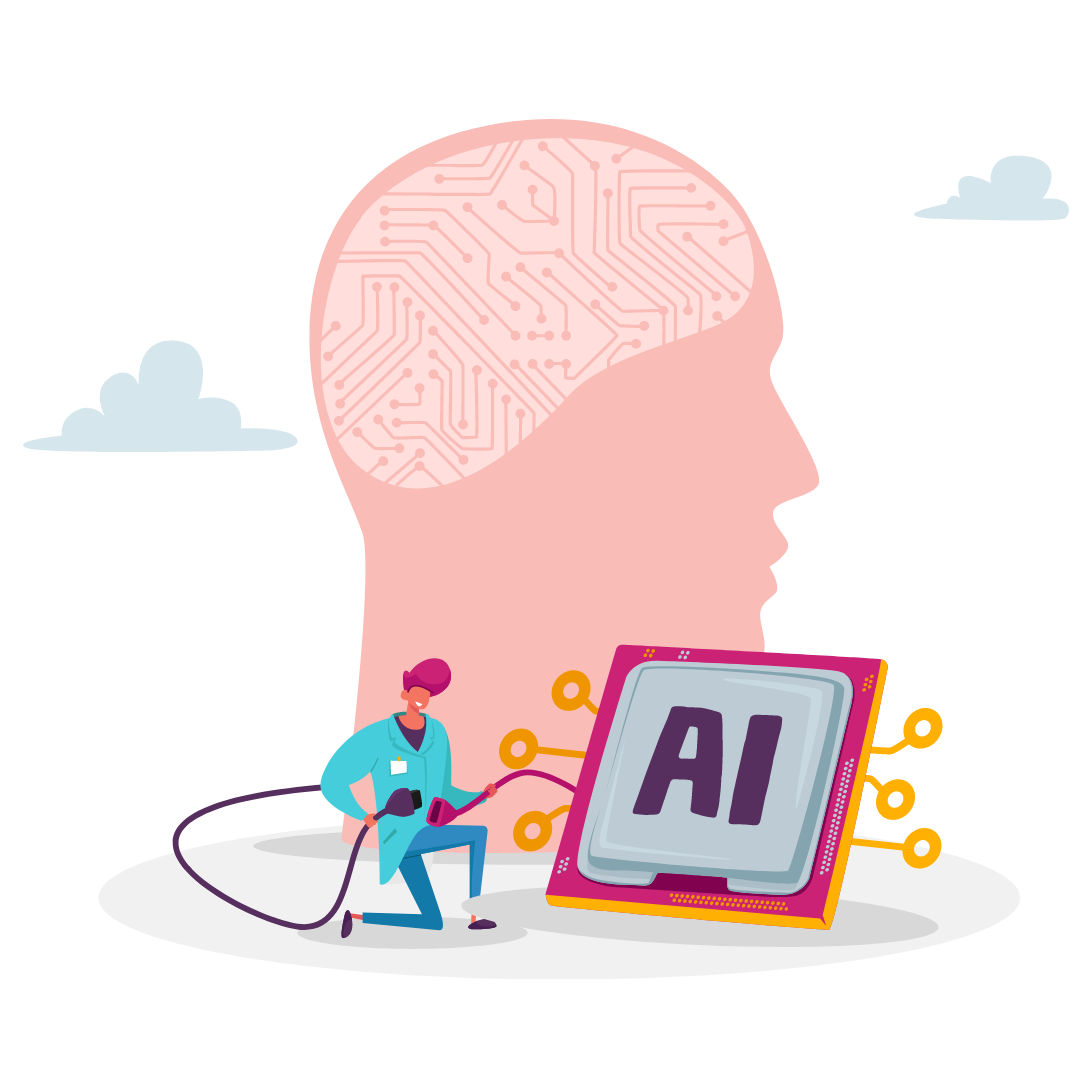

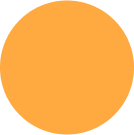
 Generative AI in Software Development
Generative AI in Software Development
 Python for Generative AI
Python for Generative AI
 Generative AI for Software Testing and Test Automation
Generative AI for Software Testing and Test Automation
 Generative AI
Generative AI
 Generative AI Course for Junior Engineers
Generative AI Course for Junior Engineers
 Generative AI Course for Senior Engineers
Generative AI Course for Senior Engineers
 Generative AI Course for Management
Generative AI Course for Management
 Python for Data Science, Machine Learning, Artificial Intelligence, and Deep Learning
Python for Data Science, Machine Learning, Artificial Intelligence, and Deep Learning
 PySpark and Machine Learning
PySpark and Machine Learning
 Practical Machine Learning
Practical Machine Learning
 Machine Learning with Python
Machine Learning with Python
Duration: 35 hours
20 Lessons
This five-day course is designed for software developers who want to explore the applications of generative artificial intelligence (AI) in software development.
Participants will learn how to leverage generative AI techniques to automate tasks, enhance creativity, and streamline software development workflows.
By the end of the course, participants will be equipped with the knowledge and skills to apply generative AI techniques effectively in their software development projects.
Day 1: Introduction to Generative AI in Software Development
Day 2: Generative Models for Data Generation
Day 3: Text and Image Generation
Day 4: Advanced Generative Models
Day 5: Deployment and Integration
Duration: 10 days
10 Lessons
Generative AI refers to a category of artificial intelligence models designed to generate new data similar to the data they were trained on. These models can create content across various domains, including text, images, music, and even code.
Day 1: Generative AI And Its Industry Applications
Day 2: Foundations of Python Programming
Day 3: Python Modules And Object-Oriented Programming
Day 4: Introduction to NumPy and Pandas For Data Manipulation
Day 5: Introduction to TensorFlow and Keras
Day 6: Understanding Generative Adversarial Networks (GANs)
Day 7: Variational Autoencoders (VAEs)
Day 8: Conditional GANs and VAEs
Day 9: Style Transfer and Image Generation
Day 10: Natural Language Processing (NLP) with Generative Models
Duration: 48 Hours
12 Lessons
By the end of this course, participants will have gained a deep understanding of how generative AI can revolutionize software testing and test automation practices, enabling them to harness the power of AI to enhance the quality, efficiency, and reliability of their software products.
Module 1: Introduction to Generative AI in Software Testing
Module 2: Fundamentals of Software Testing
Module 3: Overview of Generative AI Techniques
Module 4: Generative AI for Test Data Generation
Module 5: Test Case Generation with Generative AI
Module 6: Fault Injection and Mutation Testing with Generative AI
Module 7: Test Oracle Construction Using Generative AI
Module 8: Enhancing Test Automation with Reinforcement Learning
Module 9: Challenges and Limitations of Generative AI in Software Testing
Module 10: Best Practices and Case Studies
Module 11: Hands-on Labs and Practical Exercises
Module 12: Conclusion and Future Directions
These courses are designed to provide participants with a comprehensive understanding of generative artificial intelligence (AI) techniques and algorithms.
Version 1 – View the Curriculum
Version 2 – View the Curriculum
Version 3 – View the Curriculum
Duration: 2 days
6 Lessons
This course is designed for junior engineers who want to learn about generative artificial intelligence (AI) techniques and algorithms. Participants will gain a fundamental understanding of generative models and how they can be applied to generate new data samples, images, text, and other types of content. The course includes hands-on labs to provide practical experience in building and training generative AI models.
This two-day course provides a condensed yet comprehensive introduction to generative AI for junior engineers. Through a combination of lectures and hands-on labs, participants will gain a solid understanding of fundamental generative models and practical experience in building and training generative AI models using Python and popular deep learning frameworks.
DAY 1: INTRODUCTION TO GENERATIVE AI
Module 1: Overview of Generative AI
Module 2: Fundamentals of Probability and Statistics for Generative AI
Module 3: Introduction to GANs
Hands-on Lab: Building and Training a Simple GAN
DAY 2: ADVANCED GENERATIVE MODELS
Module 1: Variational Autoencoders (VAEs)
Module 2: Autoencoders and Variants
Module 3: Adversarial Autoencoders (AAEs)
Hands-on Lab: Training a Variational Autoencoder (VAE)
Duration: 14 hours
6 Lessons
This course is tailored for senior engineers seeking an in-depth understanding of generative artificial intelligence (AI) techniques and algorithms.
Participants will delve into advanced generative models such as generative adversarial networks (GANs), variational autoencoders (VAEs), and autoregressive models. The course includes hands-on labs to provide practical experience in building and training sophisticated generative AI models.
This two-day course provides senior engineers with a deep dive into advanced generative AI concepts and techniques. Through a combination of lectures, hands-on labs, and discussions, participants will gain practical experience and expertise in building and deploying sophisticated generative AI models for various applications.
DAY 1: ADVANCED GENERATIVE MODELS
Module 1: Introduction to Generative AI
Module 2: Generative Adversarial Networks (GANs)
Module 3: Variational Autoencoders (VAEs)
Hands-on Lab: Building and Training GANs and VAEs
DAY 2: ADVANCED TOPICS AND APPLICATIONS
Module 1: Autoregressive Models and Beyond
Module 2: Conditional Generative Models and Style Transfer
Module 3: Advanced Applications of Generative AI
Hands-on Lab: Advanced Generative AI Applications
Duration: 1 day
4 Lessons
This one-day course is designed for managers and decision- makers who want to gain a high-level understanding of generative artificial intelligence (AI) techniques and their applications.
Participants will learn about the fundamentals of generative AI, its potential impact on business operations, and how to leverage generative AI technologies effectively in their organizations.
By the end of the course, participants will have gained a comprehensive understanding of generative AI concepts, applications, and strategic considerations.
They will be equipped with the knowledge and insights needed to effectively assess, plan, and implement generative AI initiatives within their organizations.
Module 1: Introduction to Generative AI
Module 2: Applications of Generative AI
Module 3: Generative AI Business Strategy
Module 4: Managing Risks and Ethical Considerations
Duration: 10 days
24 Lessons
This bootcamp is designed to provide participants with a comprehensive understanding of Python for various applications in data science, machine learning (ML), artificial intelligence (AI), and deep learning (DL). Participants will learn essential Python programming skills and explore libraries such as NumPy, Pandas, Scikit-learn, TensorFlow, and Keras to analyze data, build ML models, and develop AI applications.
This 10-day course outline provides a structured curriculum covering essential topics in Python for data science, machine learning, artificial intelligence, and deep learning. With a combination of lectures, hands-on exercises, and project work, participants will gain practical skills and experience to apply Python effectively in various domains.
DAY 1: INTRODUCTION TO PYTHON FOR DATA SCIENCE
Module 1: Introduction to Python Programming
Module 2: Data Manipulation with NumPy and Pandas
Module 3: Data Visualization with Matplotlib and Seaborn
Hands-on Data Analysis Project
DAY 2: ADVANCED DATA ANALYSIS TECHNIQUES
Module 1: Data Preprocessing and Cleaning
Module 2: Exploratory Data Analysis (EDA)
Module 3: Statistical Analysis with SciPy
Hands-on Data Analysis Project (Continued)
DAY 3: INTRODUCTION TO MACHINE LEARNING
Module 1: Introduction to Machine Learning
Module 2: Supervised Learning Algorithms
Module 3: Model Evaluation and Validation
Hands-on Machine Learning Project
DAY 4: ADVANCED MACHINE LEARNING TECHNIQUES
Module 1: Ensemble Learning Techniques
Module 2: Unsupervised Learning Algorithms
Module 3: Introduction to Deep Learning
Hands-on Deep Learning Project
DAY 5: INTRODUCTION TO ARTIFICIAL INTELLIGENCE
Module 1: Introduction to Artificial Intelligence (AI)
Module 2: Natural Language Processing (NLP)
Module 3: Introduction to Computer Vision
Hands-on AI Project
DAY 6 – 10: ADVANCED TOPICS AND PROJECT WORK
Module 1: Advanced Topics in Data Science and AI
Module 2: Project Work and Mentoring
Module 3: Project Work and Collaboration
Module 4: Project Presentations and Evaluation
Duration: 3 days
6 Lessons
DAY 1
Module 1: Introduction to Spark
Module 2: Resilient Distributed Datasets
DAY 2
Module 3: DataFrames
Module 4: Prepare Data for Modeling
DAY 3
Module 5: Introducing MLlib
Module 6: Introducing the ML Package
Duration: 32 Classroom Hours + 38 Lab Hours
16 Lessons
Objective: Practicing Machine Learning Algorithms
SESSION 1
SESSION 2
SESSION 3
SESSION 4
SESSION 5
SESSION 6
SESSION 7
SESSION 8
SESSION 9
SESSION 10
SESSION 11
SESSION 12
SESSION 13
SESSION 14
SESSION 15
SESSION 16
CASE STUDIES
Duration: 15 Hours
5 Lessons
MODULE 1
MODULE 2
MODULE 3
MODULE 4
MODULE 5
PROJECT CASE STUDIES

 Power BI and Excel
Power BI and Excel
 Analytics using R Programming
Analytics using R Programming
 Business Analytics Using Power BI for Executives
Business Analytics Using Power BI for Executives
 Clinical Data Science
Clinical Data Science
 Data Science Using Python
Data Science Using Python
 Excel Training for Management and Finance Professionals
Excel Training for Management and Finance Professionals
 Healthcare Analytics and Data Visualization Using Excel and Power BI
Healthcare Analytics and Data Visualization Using Excel and Power BI
 Data Warehousing and Business Intelligence
Data Warehousing and Business Intelligence
 Python, PySpark, RDD, DataFrame
Python, PySpark, RDD, DataFrame
Duration: 8 hours
6 Lessons
To provide an in-depth understanding of Power BI and Excel for data analysis, visualization, and reporting purposes.
Module 1: Introduction to Excel
Module 2: Advanced Excel Functions
Module 3: Introduction to Power BI
Module 4: Power BI Data Modeling
Module 5: Power BI Visualizations
Practical Exercises and Hands-on Labs
Duration: 22 hours
4 Lessons
R is an open source environment used for solving the statistical problems. This package is useful for researchers doing research in their respective fields; R will help you in analyzing your experimental results.
In this course, the candidate will learn how to program in R and how to use R for effective data analysis and other statistical inference. You will learn how to install and configure software necessary for a statistical programming environment and describe generic programming language concepts as they are implemented in a high-level statistical language.
These modules covers practical issues in statistical computing which includes programming in R, reading data into R, accessing R packages, writing R functions, debugging, profiling R code, and organizing and commenting R code.
R For: R programming tool is useful for all the research scholars and business developers for performing the analysis on the scientific data, scholars from following field can use this environment for their effective data analysis;
Duration: 17 hours
5 Lessons
Module 1:
Installation
Module 2:
Module 3:
Module 4: Case Study
Module 5: Assignments and Evaluation
Duration: 50 hours
16 Lessons
In this course, you will learn how clinical data are generated and the format of this data. You will learn Statistics, SQL, Python, Machine Learning methods with clinical cases.
Completing a clinical data science course can help students enhance their proficiency in analyzing complex clinical data sets. This includes learning advanced statistical techniques, data visualization, and machine learning algorithms.
With a solid foundation in clinical data science, professionals can make more informed decisions based on evidence and data-driven insights. By completing these projects, students can develop their research skills and contribute new knowledge to the field.
DATA SCIENCE WITH PYTHON
Module 1:
Module 2:
Module 3:
Module 4:
Module 5:
MACHINE LEARNING WITH PYTHON
Module 1:
Module 2:
Module 3:
Module 4:
Module 5:
SQL
Module 1:
By analyzing data using Python, organizations can make more informed decisions based on insights derived from their data. The outcome of implementing data science with Python is typically improved business performance, increased efficiency, and a deeper understanding of data-driven insights.
Duration: 8 hours
5 Lessons
To enhance the Excel skills of management and finance professionals for improved data analysis, reporting, and decision-making.
Module 1: Excel Basics for Management and Finance
Module 2: Data Analysis and Visualization
Module 2: Advanced Functions and Formulas
Module 3: Advanced Functions and Formulas
Module 4: Financial Analysis and Modeling
Module 5: Dashboard Reporting and Presentation
Duration: 30 hours
7 Lessons
Employ cutting edge tools and technologies to analyze healthcare data.
Predict different outcomes based on the data you provide
Apply quantitative modelling and data analysis techniques to the solution of real-world business problems, communicate results, and effectively present these results using data visualization techniques.
Module 1:
Module 2:
Module 3:
Module 4:
Module 5:
Module 6:
Module 7:
Duration: 8 hours
6 Lessons
To provide comprehensive training on data warehousing concepts and business intelligence tools for improved decision-making and data analysis.
Module 1: Introduction to Data Warehousing
Module 2: Data Modeling and Design
Module 3: Extract, Transform, Load (ETL) Process
Module 4: Introduction to Business Intelligence
Module 5: Data Visualization in BI
Module 6: Business Intelligence Implementation
Duration: 5 days
8 Lessons
Learn about Apache Spark and the Spark 3.0 architecture
Learn Big data Concept
Hadoop Ecosystem
Python DataScience
Build and interact with Spark DataFrames using Spark SQL
DAY 1
Module 1: Introduction to Hadoop, Spark and Python
Module 2: Dictionary Case Study
DAY 2
Module 3: Advance Python
Module 4: Introduction to Object Oriented Programming
DAY 3
Module 5: Python Library for DataScience Numpy
DAY 4
Module 6: PySpark/Spark RDD Resilient Distributed Datasets
DAY 5
Module 7: DataFrames
Module 8: Prepare Data for Modeling


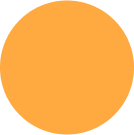
 Databricks PySpark
Databricks PySpark
 Advanced Data Engineering with Databricks
Advanced Data Engineering with Databricks
Duration: 40 Hours
10 Lessons
Day 1: Introduction to Databricks and Apache Spark
Day 2: Databricks Architecture and Components
Day 3: Spark RDD Transformations and Actions
Spark Fundamentals:
Transformations (Hands on Session)
Day 4: Actions (Hands On Session)
Hands On Session: Basic Word Count Application
Day 5: Spark SQL and Databricks SQL
Data Manipulation and Processing:
Day 6: NSE Case Study
Day 7-8: Spark Streaming and Structured Streaming
Day 9: Delta Lake Case Study
Day 10: Memory Optimization or Performance Optimization
Duration: 5 Days
19 Lessons
This bootcamp is designed for data engineers seeking advanced skills in building and managing data pipelines using Databricks. Participants will learn how to leverage Databricks’ Unified Analytics Platform to perform data engineering tasks efficiently, including data ingestion, transformation, orchestration, and optimization.
DAY 1: INTRODUCTION TO DATABRICKS AND SPARK
Module 1: Introduction to Databricks
Module 2: Introduction to Apache Spark
Module 3: Data Ingestion in Databricks
Module 4: Data Exploration and Transformation
DAY 2: ADVANCED DATA ENGINEERING TECHNIQUES
Module 1: Advanced Spark SQL Operations
Module 2: Data Partitioning and Optimization
Module 3: Introduction to Delta Lake
Module 4: Orchestrating Workflows with Databricks Jobs
DAY 3: DATA ENGINEERING BEST PRACTICES
Module 1: Introduction to Structured Streaming
Module 2: Managing Data Pipelines with MLflow
Module 3: Data Engineering Best Practices
Modules 4: Real-World Data Engineering Use Cases
DAY 4: ADVANCED TOPICS IN DATABRICKS
Module 1: Introduction to Machine Learning Pipelines in Databricks
Module 2: Advanced Databricks Features
Module 3: Scaling Data Engineering Workloads
Module 4: Monitoring and Performance Tuning
DAY 5: CAPSTONE PROJECT AND FINAL ASSESSMENT
Module 1: Capstone Project
Module 2: Project Presentations and Evaluation
Module 3: Course Conclusion and Certification
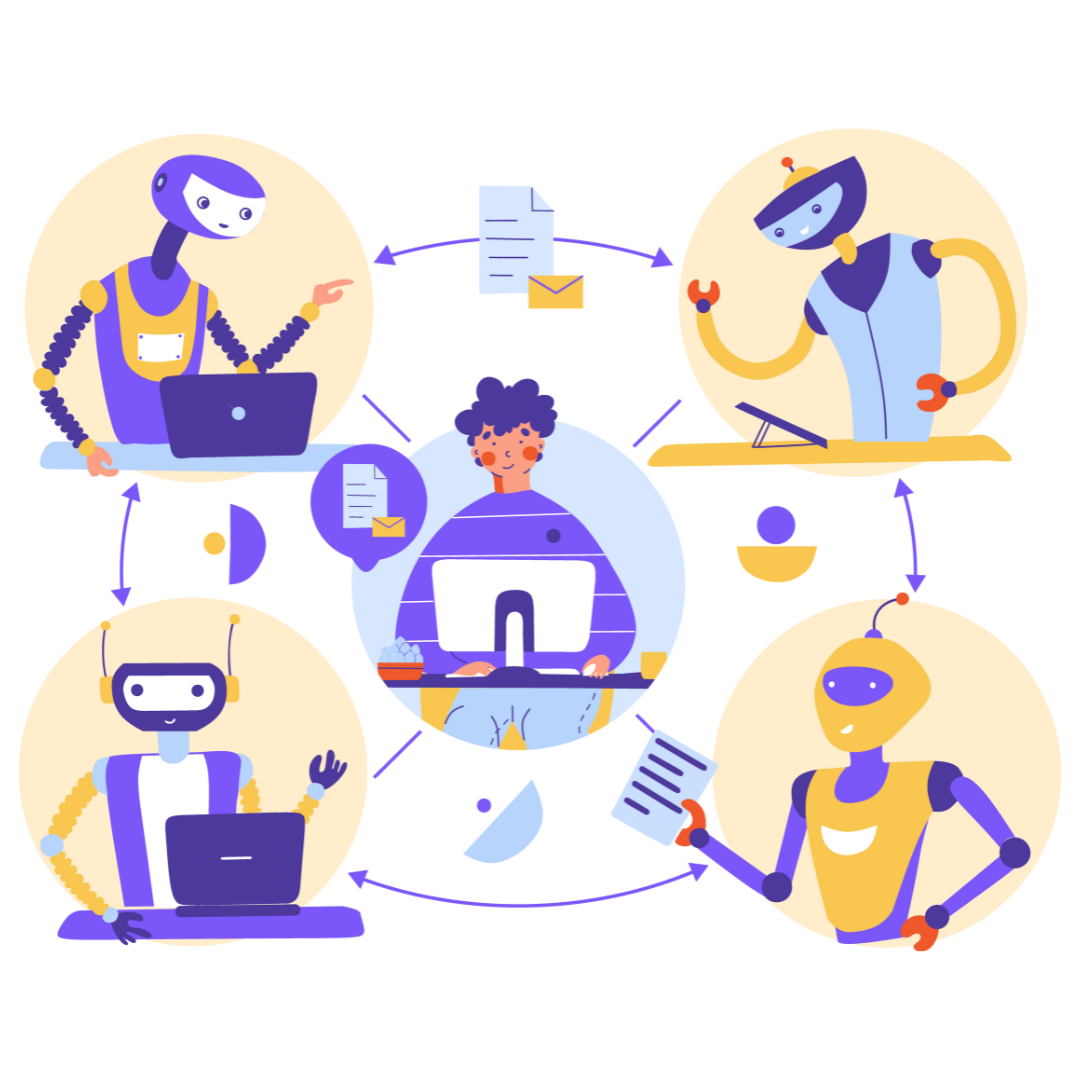
 Ansible, GIT & Terraform
Ansible, GIT & Terraform
 DevOps Training Program – Parts 1 & 2
DevOps Training Program – Parts 1 & 2
 Docker and Kubernetes
Docker and Kubernetes
 Comprehensive DevOps : Beginner, Intermediate, Advanced
Comprehensive DevOps : Beginner, Intermediate, Advanced
Duration: 100 hours
15 Lessons
Use of Ansible to automate the configuration management process, GIT for version control and Terraform to automate the infrastructure provisioning.
Module 1: GIT Introduction
Module 2: GIT Branches
Module 3: Initialize Remote Repositories in GIT
Module 4: Rebasing in GIT
Module 5: Resetting and Reverting in GIT
Module 6: Introduction to Ansible
Module 7: Ansible Concepts
Module 8: Installation and Configuration of Ansible
Module 9: Conditionals, Loops & Roles in Ansible
Module 10: Introduction to Terraform
Module 11: Getting Started with Terraform
Module 12: Terraform Basics
Module 13: Working with Terraform
Module 14: Terraform with AWS
Module 15: Monitoring and Alerting with Prometheus
Duration: 80 hours
9 Lessons
By completing both parts of this comprehensive DevOps training program, you will gain a solid foundation in DevOps principles, essential tools, and best practices.
You will develop practical skills in Linux, AWS, Git, Terraform, Terraform Cloud, Ansible, Prometheus, and monitoring, enabling you to effectively collaborate between development and operations teams, automate infrastructure, and enhance software delivery processes.
PART 1: BASIC DEVOPS (40 HOURS)
Module 1: Introduction to DevOps
Module 2: Linux Fundamentals
Module 3: AWS Fundamentals
Module 4: Version Control with GIT
PART 2: ADVANCED DEVOPS (40 hours)
Module 5: Infrastructure as Code with Terraform
Module 6: Terraform Cloud
Module 7: Configuration Management with Ansible
Module 8: Monitoring and Alerting with Prometheus
Module 9: Real-Life Examples and Case Studies
Duration: 100 hours
9 Lessons
Build, test, and deploy Docker applications with Kubernetes while learning production-style development workflows.
Learning Docker, Kubernetes and its benefits and usage in the market.
Module 1: Understanding the Benefits of Containers
Module 2: Dive into Docker
Module 3: Manipulating Containers with the Docker Client
Module 4: Docker Compose
Module 5: Docker Hub & Docker Swarm
Module 6: Understanding Kubernetes Architecture
Module 7: Kubernetes Cluster Installation & Configuration
Module 8: Workloads & Scheduling in Kubernetes
Module 9: Services & Networking in Kubernetes
Duration: 120 Hours
19 Lessons
Upon completion of all three modules, students will have a comprehensive understanding of DevOps principles, practices, tools and will be well-prepared to implement DevOps strategies in a professional environment.
MODULE 1 – BEGINNER
Introduce students to fundamentals of DevOps, including basic tools, concepts and practices.
Introduction to DevOps
DevOps Tools and Environment Setup
Continuous Integration (CI) Basics
Configuration Management
Continuous Delivery (CD) and Deployment
Monitoring and Logging
Practical Lab Exercises
MODULE 2 – INTERMEDIATE
Build on foundational knowledge with more advanced DevOps practices, tools, and techniques.
Advanced Version Control and Collaboration
Advanced CI/CD Pipelines
Advanced Configuration Management
Container Orchestration with Kubernetes
Cloud Infrastructure and Services
Security in DevOps
Practical Lab Exercises
MODULE 3 – ADVANCED
Prepare students to tackle complex DevOps challenges and implement robust, scalable DevOps practices in real-world scenarios.
Advanced Monitoring and Performance Tuning
Scalable and Highly Available Infrastructure
Advanced Containerization Techniques
DevOps for Microservices
Advanced Cloud Native DevOps
DevOps Culture and Transformation
Capstone Project
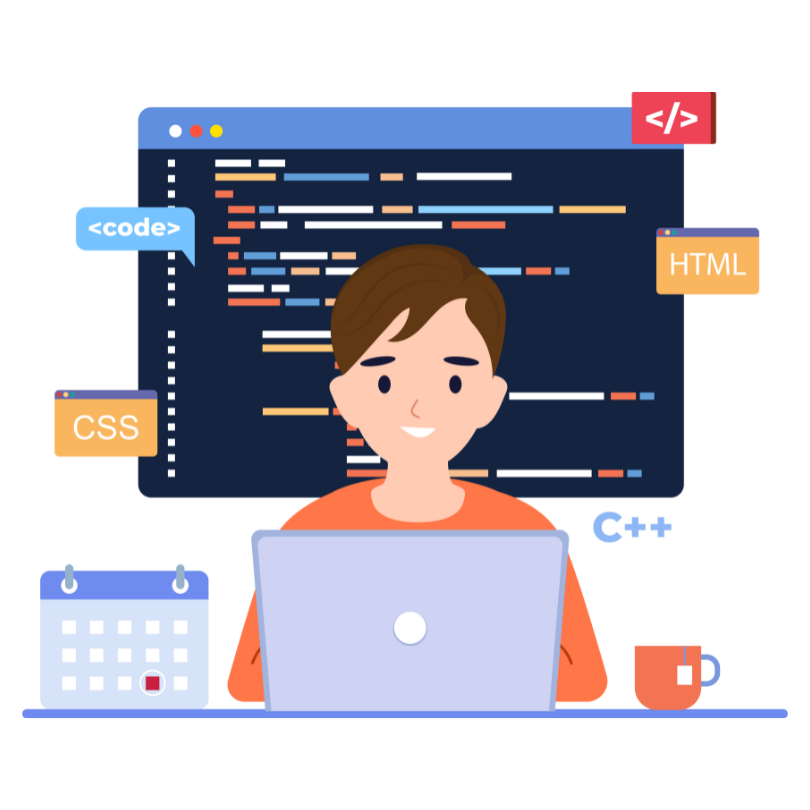

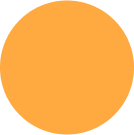
 Java Programming
Java Programming
 Python Programming Essentials
Python Programming Essentials
 GitHub Copilot for Software Developers
GitHub Copilot for Software Developers
 Scala Play Framework Programming
Scala Play Framework Programming
 Python Bootcamp
Python Bootcamp
 Beginner Python
Beginner Python
 Intermediate Python
Intermediate Python
 Advanced Python
Advanced Python
 Basic .NET and C# Programming
Basic .NET and C# Programming
 Intermediate Course for .NET and C# (.NET)
Intermediate Course for .NET and C# (.NET)
 Advanced Course: .NET and C# .NET
Advanced Course: .NET and C# .NET
 Basic Java Programming
Basic Java Programming
 Intermediate Java Programming
Intermediate Java Programming
 Advanced Java
Advanced Java
 JavaScript Essentials
JavaScript Essentials
Duration: 8 Hours
7 Lessons
To provide a comprehensive understanding of Java programming concepts and development practices for beginners and intermediate learners.
Module 1: Introduction to Java Programming
Module 2: Data Types and Variables
Module 3: Control Flow Statements
Module 4: Object-Oriented Programming in Java
Module 5: Exception Handling
Module 6: File Handling in Java
Module 7: Java Collections Framework
Duration: 4 Days
9 Lessons
Module 1: Introduction to Python
Module 2: Flow Control
Module 3: Python Functions
Module 4: Python Native Datatypes and File Handling
Module 5: Class & Objects in Python (OOPS)
Module 6: Unit Test with Python
Module 7: Introduction to PyUnit
Module 8: NumPy Library
Module 9: SciKit Library
Duration: 52 Hours
13 Lessons
GitHub Copilot is an AI coding assistant that helps you write code faster and with less effort, allowing you to focus more energy on problem-solving and collaboration.
GitHub Copilot uses the OpenAI Codex to suggest code and entire functions in real-time, right from your editor. As you type, Copilot offers autocomplete-style suggestions, sometimes completing the current line and other times providing a whole new block of code.
Module 1: Introduction to GitHub Copilot
Module 2: Getting Started with GitHub Copilot
Module 3: Understanding GitHub Copilot Models
Module 4: Leveraging GitHub Copilot for Code Generation
Module 5: Collaborating with GitHub Copilot
Module 6: Customizing and Extending GitHub Copilot
Module 7: Enhancing Software Development Workflows with GitHub Copilot
Module 8: Best Practices for Using GitHub Copilot
Module 9: Addressing Challenges and Limitations
Module 10: Ethical and Responsible AI in Copilot Development
Module 11: Case Studies and Success Stories
Module 12: Future Trends and Emerging Technologies
Module 13: Conclusion and Next Steps
Duration: 40 Hours
12 Lessons
DAY 1
Module 1: Scala Introduction
Assignments: Scala Other Collections References
DAY 2
Module 1: Scala Functions
Module 2: Scala OOPs Concepts
Module 3: Advance OOPs
DAY 3
Module 1: Pattern Matching
Module 3: Functional Programming
DAY 4
Module 1: Scala Play Framework Introduction
Module 2: Routing
Module 3: Controllers, Actions and Results
DAY 5
Module 1: Scala Play Views
Duration: 5 Days
20 Lessons
This course outline provides a comprehensive curriculum covering fundamental to advanced Python concepts, practical applications, and real-world project work, enabling participants to develop proficiency in Python programming within a span of five intensive days.
By fulfilling these prerequisites and lab requirements, participants will be well-prepared to engage effectively with the Python Bootcamp curriculum and develop proficiency in Python programming.
DAY 1: INTRODUCTION TO PYTHON BASICS
Module 1: Introduction to Python
Module 2: Python Basics Part 1
Module 3: Python Basics Part 2
Module 4: Python Basics Part 3
DAY 2: INTERMEDIATE PYTHON CONCEPTS
Module 1: Intermediate Data Structures
Module 2: Advanced Control Flow
Module 3: Advanced Functions
Module 4: Object-Oriented Programming (OOP) in Python
DAY 3: PYTHON LIBRARIES AND APPLICATIONS
Module 1: Introduction to Python Standard Library
Module 2: Introduction to External Libraries
Module 3: Introduction to Web Development with Flask
Module 4: Building a Simple Web Application
DAY 4: ADVANCED PYTHON TOPICS
Module 1: Concurrency and Parallelism
Module 2: Error Handling and Debugging
Module 3: Python Best Practices and Code Optimization
Module 4: Introduction to Data Analysis and Visualization
DAY 5: REAL-WORLD APPLICATIONS AND PROJECT WORK
Module 1: Introduction to Data Science and Machine Learning
Module 2: Building a Machine Learning Model
Module 3: Introduction to Automation with Ansible
Module 4: Capstone Project
Duration: 40 Hours
9 Lessons
Module 1: Course Introduction
Module 2: Basic Python and Mathematics for Data Science
Module 3: String Objects and Collections
Module 4: Tuples, Set, Dictionaries & Functions
Module 5: OOPS Concepts & Working with Files
Module 6: Exception Handling & Database Programming
Module 7: Python Pandas Modules
Module 8: Function Application
Module 9: Python NumPy
Duration: 35 Hours
10 Lessons
This intermediate Python course aims to build upon basic Python skills and delve deeper into advanced concepts and techniques.
Participants will enhance their proficiency in Python programming, understand more complex data structures and algorithms, and be prepared to tackle more sophisticated projects and challenges.
Deepen understanding of advanced Python topics crucial for software development and data science.
Master data manipulation techniques and algorithms for efficient programming.
Develop problem-solving skills through challenging exercises and projects.
Advanced Functions
Object-Oriented Programming (OOP) in Depth
Data Structures: Advanced Lists and Collections
File Handling and CSV Processing
Advanced Topics in Python Standard Library
Regular Expressions in Python
Database Access with Python
Concurrency and Parallelism
Web Scraping with Python
Introduction to Data Visualization
Duration: 40 Hours
10 Lessons
The Advanced Python course aims to equip participants with in-depth knowledge and skills in Python programming, focusing on advanced concepts and techniques.
By the end of the course, participants will be proficient in leveraging Python’s powerful features for complex software development, data analysis, and more.
Master advanced Python topics essential for professional software development and data science.
Enhance problem-solving skills and ability to design scalable applications.
Gain practical experience through projects and case studies.
Object-Oriented Programming (OOP) in Python
Advanced Data Structures
Functional Programming
Concurrency and Multithreading
Python Generators and Iterators
Regular Expressions
Advanced File Handling
Database Access with Python
Web Scraping with Python
Introduction to Data Science Libraries
Duration: 31 Hours
10 Lessons
The Basic .NET and C# Programming course aims to provide participants with a foundational understanding of .NET framework concepts and practical skills in C# programming.
By the end of the course, participants will be able to develop basic .NET applications using C#.
Gain proficiency in C# programming language.
Understand the fundamentals of .NET framework.
Develop skills to create basic desktop and web applications.
Prepare for advanced .NET and C# courses or certifications.
Introduction to .NET Framework
Getting Started with C#
Object-Oriented Programming Concepts
Collections and Generics
Exception Handling
File I/O and Streams
Introduction to Windows Forms
Introduction to ASP .NET Core
Database Connectivity with ADO .NET
Introduction to LINQ
Duration: 35 Hours
10 Lessons
This course aims to deepen participants’ understanding and proficiency in .NET framework and C# programming language, equipping them with intermediate-level skills to develop robust applications.
Participants will gain hands-on experience in advanced topics such as asynchronous programming, LINQ, and MVC architecture.
Enhanced proficiency in .NET framework and C# programming.
Ability to design and implement scalable applications.
Preparation for advanced .NET certifications.
Career advancement opportunities in software development roles.
Advanced C# Programming
Asychronous Programming in C#
LINQ (Language Integrated Query)
Entity Framework
ASP .NET MVC
Web API Development
Unit Testing in C#
Dependency Injection
Security Best Practices in .NET
Performance Optimization
Duration: 36 Hours
10 Lessons
This course aims to deepen participants’ knowledge and skills in advanced .NET development using C#.
Participants will gain expertise in advanced concepts, frameworks, and best practices to build robust, scalable applications.
Master advanced .NET and C# programming techniques.
Gain proficiency in using advanced frameworks and tools.
Learn industry best practices for designing and developing scalable applications.
Enhance problem-solving skills through practical exercises and projects.
Prepare for advanced certifications in .NET development.
Advanced C# Programming
.NET Framework Internals
Advanced Object-Oriented Programming
ASP .NET Core
Entity Framework Core
Web APIs with ASP .NET Core
Unit Testing and Test-Driven Development (TDD)
Microservices Architecture
Containerization with Docker
Performance Tuning and Optimization
Duration: 30 Hours
10 Lessons
The Basic Java Programming course aims to equip participants with fundamental knowledge and skills in Java programming.
By the end of the course, participants will be able to write basic Java programs, understand core programming concepts, and be prepared for further Java development or related studies.
Gain a solid foundation in Java programming.
Learn essential programming concepts applicable to other languages.
Hands-on experience with coding exercises and real-world projects.
Enhance problem-solving and logical thinking skills.
Prepare for further study or career opportunities in software development.
This course provides a comprehensive introduction to Java programming, focusing on foundational skills essential for further learning and application in software development.
Introduction to Java
Variables and Data Types
Operators and Expressions
Control Flow Statements
Methods and Functions
Arrays and Collections
Object-Oriented Programming Basics
Inheritance and Polymorphism
Exception Handling
File I/O and Basics of GUI
Duration: 30 Hours
10 Lessons
The objective of this Intermediate Java Programming Course is to deepen participants’ understanding of Java programming concepts and prepare them for developing more complex applications.
By the end of the course, participants will gain proficiency in advanced topics and best practices in Java development.
Gain proficiency in advanced Java programming concepts.
Enhance problem-solving skills with complex programming challenges.
Learn best practices for Java application development.
Prepare for advanced Java certifications and career advancement opportunities.
This Intermediate Java Programming Course is designed to equip participants with advanced Java skills necessary for building robust and scalable applications.
Through comprehensive coverage of key topics and practical exercises, participants will gain the confidence to tackle complex programming challenges effectively.
Advanced Object-Oriented Programming
Exception Handling
Collections Framework
File Handling and I/O Operations
Multithreading and Concurrency
Database Connectivity with JDBC
Lambda Expressions and Functional Interfaces
Generics
Reflection API
Java 8+ Features
Duration: 30 Hours
10 Lessons
This advanced Java course aims to equip participants with comprehensive knowledge and skills in advanced Java programming concepts and techniques.
Participants will deepen their understanding of Java programming paradigms, enhance their ability to develop robust and efficient applications, and prepare themselves for complex software development challenges.
Gain expertise in advanced Java topics essential for building scalable and high- performance applications.
Enhance problem-solving skills and ability to design complex software solutions.
Increase employability with in-demand skills sought by top tech companies.
This course is designed for Java developers looking to advance their skills beyond basic programming and explore the nuances of Java’s advanced features.
By the end of this course, participants will have a solid understanding of advanced Java concepts and be ready to tackle complex software development challenges with confidence.
Introduction to Advanced Java
Concurrency and Multithreading
Java Generics
Java Collections Framework
Java IO and NIO
Lambda Expressions and Functional Interfaces
Exception Handling in Java
Java Annotations
Java Reflection
Java Streams API
Duration: 32 Hours
10 Lessons
This course aims to equip participants with essential JavaScript skills, from basic syntax to advanced concepts.
Participants will learn to develop interactive web applications, manipulate the DOM, handle events, and work with modern JavaScript features.
Participants will apply learned JavaScript skills to develop a web application, incorporating DOM manipulation, event handling, and asynchronous requests.
Master fundamental and advanced JavaScript concepts.
Build interactive web applications and user interfaces.
Learn modern JavaScript features and best practices.
Prepare for front-end development roles and advanced JavaScript frameworks.
Develop skills applicable across web development projects.
Introduction to JavaScript
Basic JavaScript Syntax
Functions and Scope
Arrays and Objects
DOM Manipulation and Events
Asynchronous JavaScript
ES6+ Features
Error Handling and Debugging
Introduction to AJAX and Fetch API
Introduction to JavaScript Frameworks
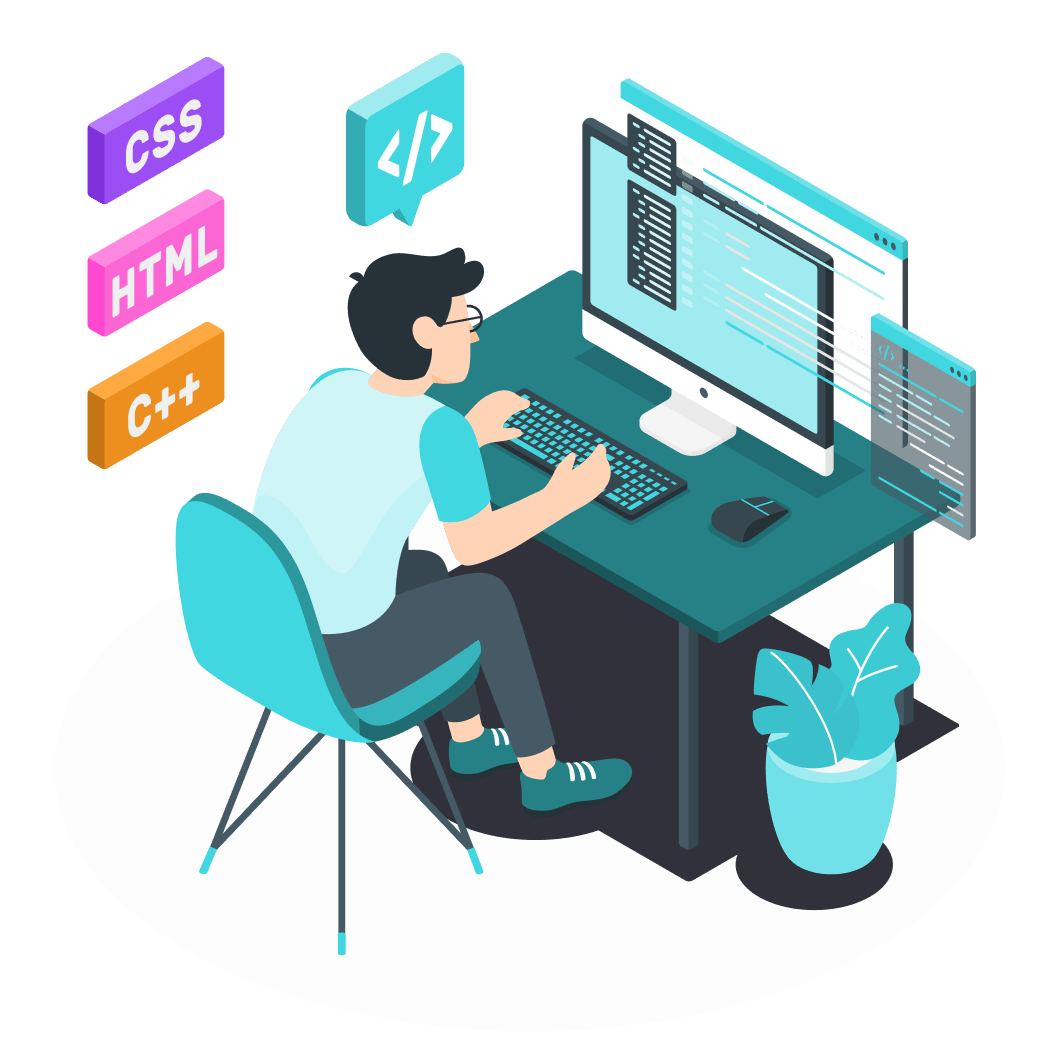
 QA Orientation + Performance & Security
QA Orientation + Performance & Security
 Python for Automation Testing
Python for Automation Testing
 Python Programming with Ansible Bootcamp
Python Programming with Ansible Bootcamp
 Python Bootcamp
Python Bootcamp
Duration: 2 Days
11 Lessons
Module 1: Introduction to Quality Assurance and Testing
Module 2: Software Development Life Cycle (SDLC)
Module 3: Introduction to Testing
Module 4: Types of Testing
Module 5: Test Planning and Test Strategy
Module 6: Test Case Design and Execution
Module 7: Bug Tracking and Defect Management
Module 8: Test Reporting and Metrics
Module 9: Introduction to Automation Testing
Module 10: Test Environment and Test Data Management
Module 11: Testing Best Practices and Guidelines
Duration: 5 Days
15 Lessons
DAY 1
Module 1
Module 2
Module 3
Basic Language Construct
Module 4
Data Structures Mutable and Immutable Data Structures
Module 5
Control Structure
DAY 2
Module 6
Functions
User Define Functions
Sequence Operation using:
Operation using:
Module 7
Modules
User Define Modules
Import Categories
Built In Modules
DAY 3
Module 8
Object Oriented Programming
Module 9
Module 10
DAY 4
Module 11
Module 12
File and Directory handling
Module 13
Itertools and Collections framework
Iterator
file iteration using map
Overriding iterator functions
Generator
DAY 5
Module 14
Module 15
Duration: 5 Days
19 Lessons
This bootcamp is designed for participants looking to enhance their automation skills by combining Python programming with Ansible orchestration.
Participants will learn how to leverage Python scripting to extend Ansible’s capabilities and automate complex IT infrastructure tasks.
DAY 1: INTRODUCTION TO PYTHON FOR AUTOMATION
Module 1: Introduction to Python Programming
Module 2: Functions and Modules in Python
Module 3: File Operations and Error Handling in Python
Hands-On Python Scripting Exercises
DAY 2: INTRODUCTION TO ANSIBLE
Module 1: Introduction to Ansible
Module 2: Ansible Playbooks and Tasks
Module 3: Inventory Management and Variables
Module 4: Working with Ansible Modules
Module 5:
DAY 3: INTEGRATING PYTHON WITH ANSIBLE
Module 1: Introduction to Ansible Roles
Module 2: Using Ansible with Python Scripts
Module 3: Dynamic Inventory Management with Python
Module 4: Advanced Ansible-Python Integration
DAY 4: ANSIBLE BEST PRACTICES AND OPTIMIZATION
Module 1: Ansible Best Practices
Module 2: Ansible Optimization Techniques
Module 3: Ansible Testing and Continuous Integration
Case Studies and Real-World Examples
DAY 5 CAPSTONE PROJECT
Module 1: Capstone Project
Module 2: Project Presentations and Evaluation
Course Conclusion and Certification
Duration: 5 Days
20 Lessons
This course outline provides a comprehensive curriculum covering fundamental to advanced Python concepts, practical applications, and real-world project work, enabling participants to develop proficiency in Python programming within a span of five intensive days.
By fulfilling these prerequisites and lab requirements, participants will be well-prepared to engage effectively with the Python Bootcamp curriculum and develop proficiency in Python programming.
DAY 1: INTRODUCTION TO PYTHON BASICS
Module 1: Introduction to Python
Module 2: Python Basics I
Module 3: Python Basics Part II
Module 4: Python Basics Part III
DAY 2: INTERMEDIATE PYTHON CONCEPTS
Module 1: Intermediate Data Structures
Module 2: Advanced Control Flow
Module 3: Advanced Functions
Module 4: Object-Oriented Programming (OOP) in Python
DAY 3: PYTHON LIBRARIES AND APPLICATIONS
Module 1: Introduction to Python Standard Library
Module 2: Introduction to External Libraries
Module 3: Introduction to Web Development with Flask
Module 4: Building a Simple Web Application
DAY 4: ADVANCED PYTHON TOPICS
Module 1: Concurrency and Parallelism
Module 2: Error Handling and Debugging
Module 3: Python Best Practices and Code Optimization
Module 4: Introduction to Data Analysis and Visualization
DAY 5: REAL-WORLD APPLICATIONS AND PROJECT WORK
Module 1: Introduction to Data Science and Machine Learning
Module 2: Building a Machine Learning Model
Module 3: Introduction to Automation with Ansible
Module 4: Capstone Project


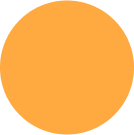
 Oracle - PL / SQL
Oracle - PL / SQL
 Introduction to Database and SQL
Introduction to Database and SQL
 NoSQL Database Implementation
NoSQL Database Implementation
Duration: 2 Days
3 Lessons
Module 1
Module 2
Module 3
Duration: 48 Hours
12 Lessons
The study of database design and management of a database is an essential component of the business IT world today.
Through this course the participant will gain a background in database design.
The participant will work with entity-relationship diagrams (ERD) to learn and implement the basic database design. Using Oracle SQL, the participants will apply the design principles to actually create and develop a working database.
This course is designed to help participants integrate theoretical material with practical knowledge to implement a database.
Participants will also use SQL commands to query single and multiple tables.
Single and group functions will also be used to enhance queries. Subqueries will be used to enhance data retrieval.
Data manipulation of data will also be covered to change the data in the database.
We will discuss the connection of an application program to the database to store and retrieve data.
WEEK 1
WEEK 2
WEEK 3
WEEK 4
WEEK 5
WEEK 6
WEEK 7
WEEK 8
WEEK 9
WEEK 10
WEEK 11
WEEK 12
Duration: 40 Hours
10 Lessons
“Not only SQL” databases are heavily used in Big Data applications – particularly those that are web-related.
The benefits in scalability and performance make a NoSQL database a compelling choice.
In this course, participants will design and implement NoSQL databases using systems like MongoDB, Cassandra etc. Participants will also demonstrate the implementation of a NoSQL database in a large-scale storage and data processing model.
WEEK 1
Introduction to NoSQL Database Implementation
WEEK 2
ACID (Atomicity, Consistency, Isolation, Durability)
WEEK 3
Joins and NoSQL
WEEK 4
Types of NoSQL Databases
WEEK 5
Document Store (MongoDB)
WEEK 6
Document Store (MongoDB)
WEEK 7
NoSQL – MongoDB
WEEK 8
MongoDB
WEEK 9
MongoDB
WEEK 10
Column Store (Cassandra)
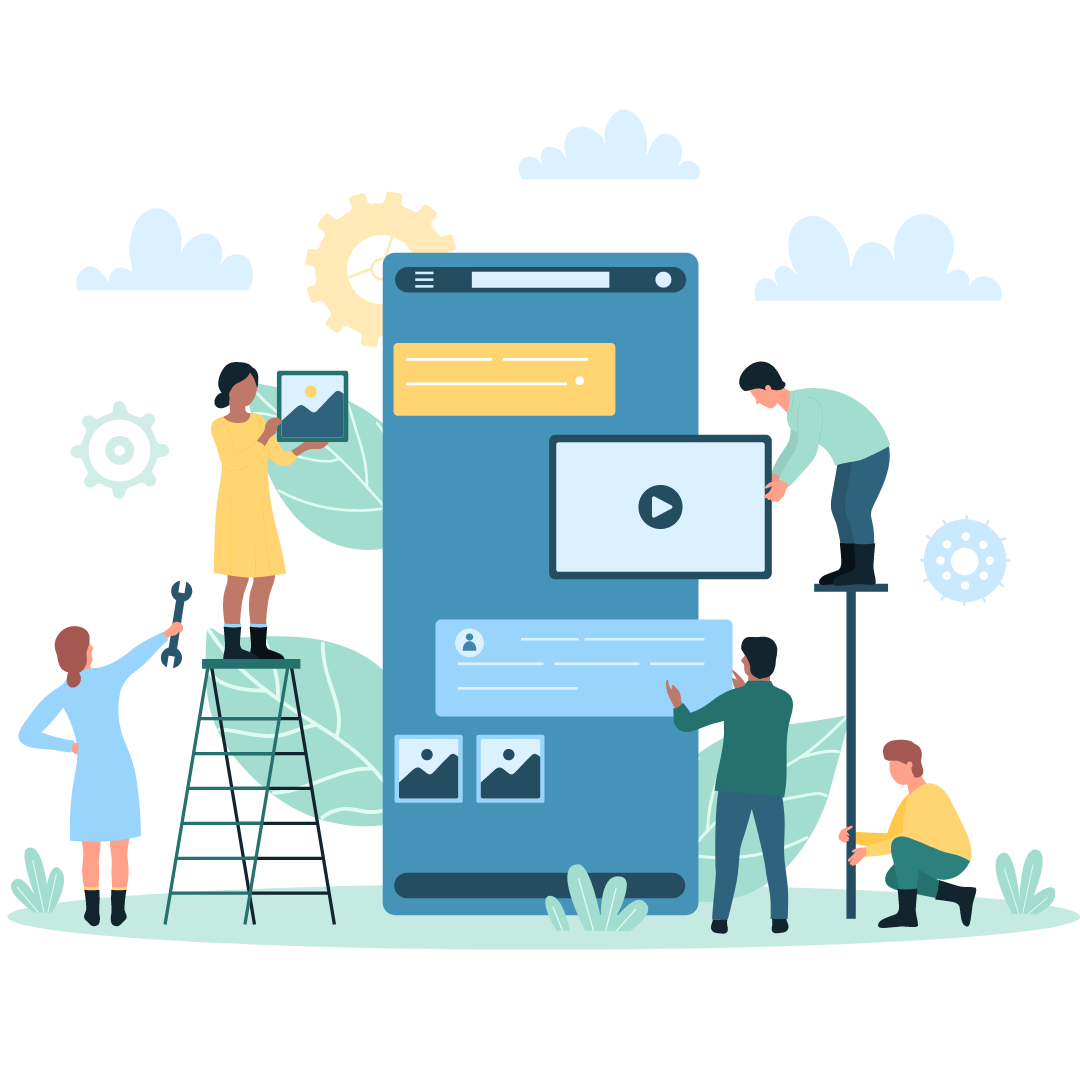
 Android Development
Android Development
Elevate your business through our cutting-edge IT solutions, where innovation meets seamless integration for optimal performance and efficiency.
Trust our robust cybersecurity solutions to safeguard your digital assets, ensuring resilience against evolving threats and maintaining the highest standards of protection.
Experience a new level of operational efficiency with our cloud services, providing scalable, accessible, and innovative solutions tailored to transform your business dynamics.
Elevate your file management experience with our file servers, where secure data storage meets seamless collaboration, ensuring the integrity and accessibility of your critical information.
Trust our robust cybersecurity solutions to safeguard your digital assets, ensuring resilience against evolving threats and maintaining the highest standards of protection.
 Basic IOS Development
Basic IOS Development
Elevate your business through our cutting-edge IT solutions, where innovation meets seamless integration for optimal performance and efficiency.
Trust our robust cybersecurity solutions to safeguard your digital assets, ensuring resilience against evolving threats and maintaining the highest standards of protection.
Experience a new level of operational efficiency with our cloud services, providing scalable, accessible, and innovative solutions tailored to transform your business dynamics.
Elevate your file management experience with our file servers, where secure data storage meets seamless collaboration, ensuring the integrity and accessibility of your critical information.
Trust our robust cybersecurity solutions to safeguard your digital assets, ensuring resilience against evolving threats and maintaining the highest standards of protection.


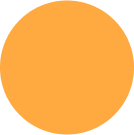
 jQuery Essentials - Beginner to Advanced
jQuery Essentials - Beginner to Advanced
 Web Development with HTML and CSS
Web Development with HTML and CSS
 AngularJS - Beginner to Advanced
AngularJS - Beginner to Advanced
 Vue.js - Beginner to Advanced
Vue.js - Beginner to Advanced
 React JS - Beginner to Advanced
React JS - Beginner to Advanced
Duration: 32 Hours
10 Lessons
This comprehensive course aims to equip participants with essential skills in jQuery, enabling them to build interactive and dynamic web applications efficiently.
Participants will progress from basic concepts to advanced techniques, mastering jQuery for modern web development.
Master jQuery fundamentals and advanced techniques.
Build responsive and interactive web applications.
Enhance productivity through jQuery’s powerful DOM manipulation and event handling capabilities.
Learn to integrate jQuery with other web technologies and frameworks.
Prepare for roles requiring front-end development skills with jQuery.
Introduction to JQuery
Setting up JQuery
JQuery Selectors and Filters
DOM Manipulation with JQuery
JQuery Events
JQuery Effects and Animations
AJAX with JQuery
JQuery Plugins
Advanced JQuery Techniques
Responsive Design with JQuery
Final Project
Duration: 32 Hours
10 Lessons
This course aims to equip participants with the fundamental and advanced skills in web development using HTML and CSS.
Participants will learn to create responsive and visually appealing websites, applying modern web design principles and best practices.
Gain proficiency in HTML and CSS for building modern websites.
Learn responsive web design techniques to create mobile-friendly websites.
Understand web accessibility standards and best practices.
Develop practical skills applicable to personal projects or professional websites.
Prepare for further specialization in front-end development or web design.
Introduction to Web Development
HTML Fundamentals
CSS Fundamentals
Responsive Web Design
CSS Layout Techniques
Advanced CSS Styling
CSS Frameworks
Web Accessibility
Optimizing Web Performance
Project Work and Portfolio Development
Final Project
Duration: 36 Hours
10 Lessons
This course aims to equip participants with a comprehensive understanding of AngularJS, enabling them to build dynamic and scalable web applications.
Participants will progress from fundamental concepts to advanced topics, mastering AngularJS for front-end development.
Master AngularJS fundamentals and advanced techniques.
Develop reusable components and optimize performance.
Gain proficiency in data binding, dependency injection, and routing.
Learn to integrate AngularJS with external APIs and services.
Prepare for roles requiring front-end development skills with AngularJS.
Introduction to AngularJS
Setting Up An AngularJS Environment
Components and Templates
Services and Dependency Injection
Directives and Pipes
Routing and Navigation
Forms and Form Validation
HTTP and Observables
State Management with NgRX
Testing AngularJS Applications
Final Project
Duration: 34 Hours
10 Lessons
This course aims to provide participants with a comprehensive understanding of Vue.js, enabling them to build modern and interactive web applications.
Participants will progress from fundamental concepts to advanced topics, mastering Vue.js for front-end development.
Master Vue.js fundamentals and advanced techniques.
Develop reusable components and optimize performance.
Gain proficiency in Vue.js directives, state management, and routing.
Learn to integrate Vue.js with external APIs and services.
Prepare for roles requiring front-end development skills with Vue.js.
Introduction to Vue.Js
Setting up a Vue.Js Environment
Vue Instance and Components
Directives and Filters
Vue Router
State Management with Vuex
Forms and Form Validation
HTTP Requests and Axios
Vue.Js and RESTful APIs
Advanced Vue.Js Techniques
Final Project
Duration: 34 Hours
10 Lessons
This course aims to provide participants with a comprehensive understanding of React JS, enabling them to build modern, scalable, and interactive web applications.
Participants will progress from fundamental concepts to advanced topics, mastering React JS for front-end development.
Master React JS fundamentals and advanced techniques.
Develop reusable components and optimize performance.
Gain proficiency in state management with React Hooks and Context API.
Learn to integrate React with external APIs and libraries.
Prepare for roles requiring front-end development skills with React JS.
This course structure provides a comprehensive pathway from beginner to advanced proficiency in React JS, covering essential concepts, practical skills, and real-world applications for building modern web applications.
Introduction to ReactJS
Setting Up a React Environment
Components and Props
Handling Events in React
State Management with Hooks
React Router
Working with Forms in React
Redux for State Management
Advanced React Patterns
Testing React Applications
Final Project